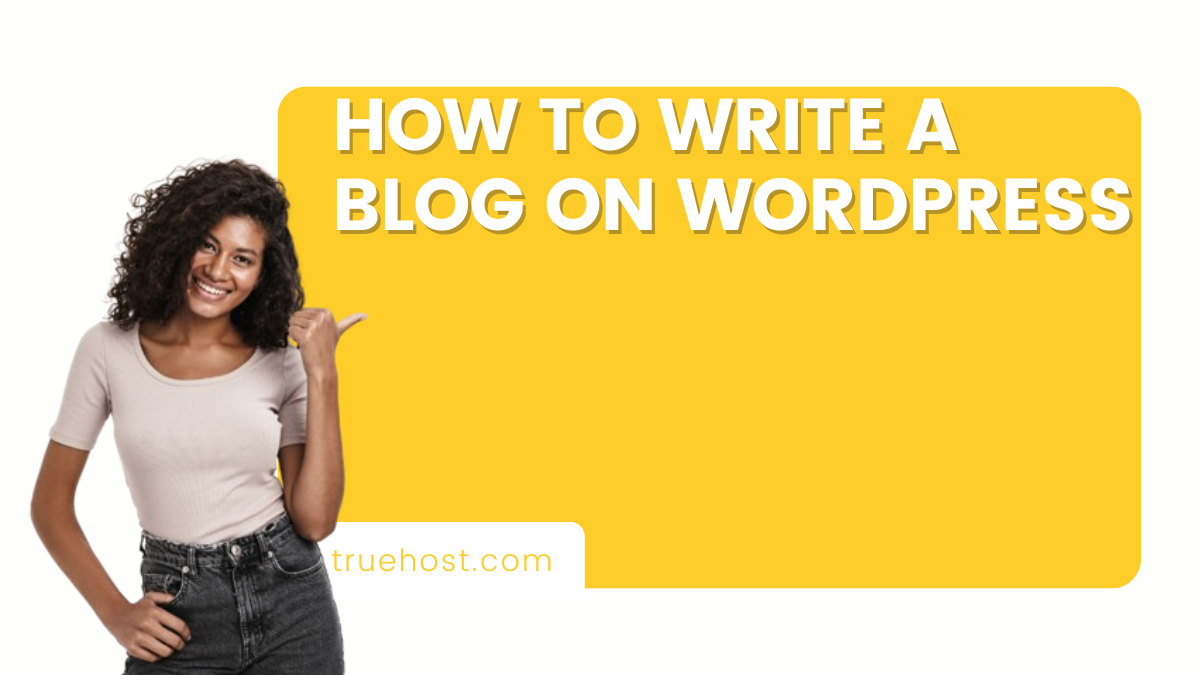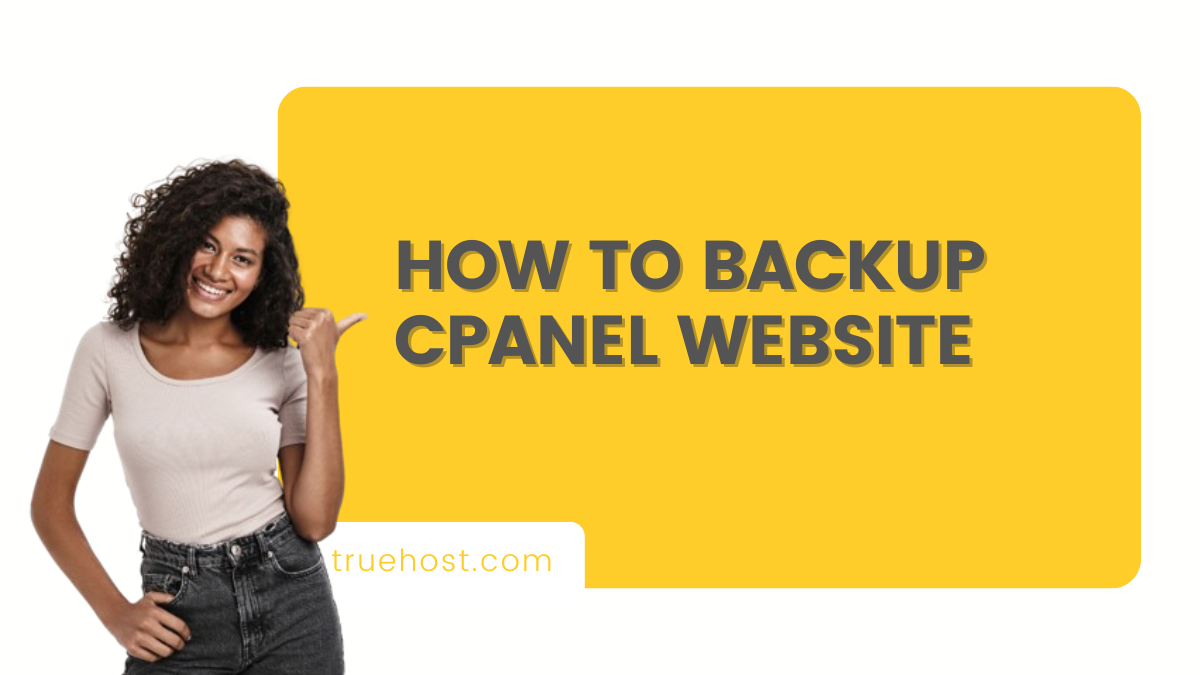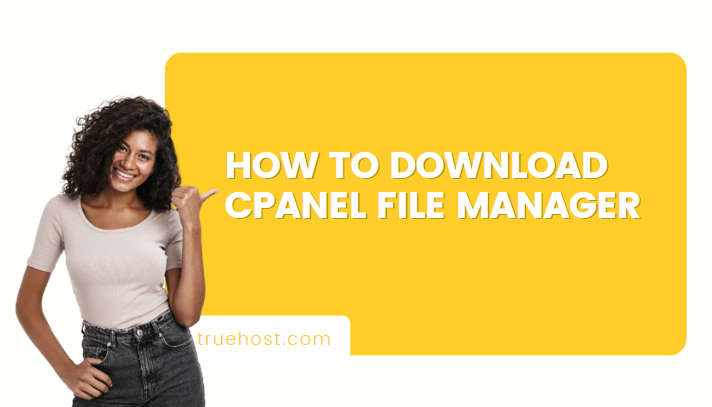How To Add A WordPress Privacy Policy Page
Whether you run a blog, a business website, or anything in between, visitors to your WordPress site have the legal right to know how their information is used. A privacy policy page is crucial for legal compliance and data security. Every WordPress site needs a solid foundation of trust and transparency, and a well-crafted privacy …
Continue reading “How To Add A WordPress Privacy Policy Page”