Are you in Pakistan, trying to get a VPS?
You’re probably wondering: Where do I start? Are local providers any good? Will I get scammed?
Maybe you’re launching a website, running an app, or setting up a Minecraft server for your buddies.
You want something fast, reliable, and cheap—without the headache.
This guide cuts through the noise.
It’s a step-by-step plan to buy a VPS in Pakistan, packed with tips to save you time, money, and stress.
This is what works.
Why Truehost.com is Your Go-To for VPS Hosting
Before we dive in, let’s talk about Truehost.com.
They’re the best and cheapest VPS hosting provider out there.
Think of them like the street vendor who serves the tastiest biryani at half the price.
Truehost delivers high-performance VPS servers starting at just $7/month.
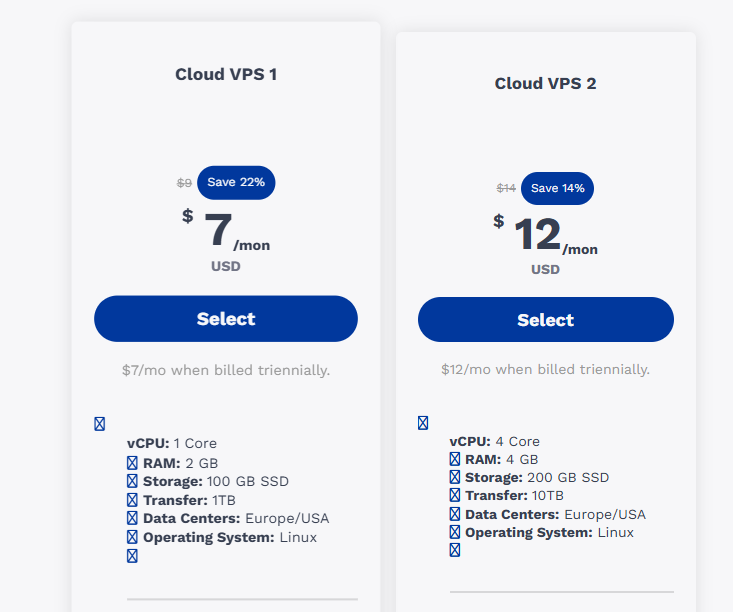
Blazing-fast NVMe SSDs, 99.999% uptime, and full root access.
Whether you’re a developer in Karachi or a business owner in Lahore, Truehost has your back.
This guide will work with any provider, but Truehost is the benchmark—affordable, reliable, and no BS.
Step 1: Figure Out What You Need from a VPS
Buying a VPS in Pakistan without knowing your needs is like ordering food for a party without knowing how many guests are coming.
You’ll either overpay or end up with a server that crashes when your site gets 10 visitors. Here’s how to nail this step.
- Ask yourself: What am I using this VPS for?
- Hosting a WordPress blog? You need 1-2GB RAM and 20GB storage.
- Running a forex trading platform like MT4? Low latency and 4GB RAM are key.
- Setting up a Minecraft server? Aim for 4-8GB RAM and a strong CPU.
- Traffic expectations:
- Low traffic (under 1,000 visitors/day)? A basic plan works.
- High traffic (10,000+ visitors/day)? Get 4GB+ RAM and scalable storage.
- Operating system:
- Linux (Ubuntu, CentOS) is cheaper and great for most apps.
- Windows is pricier but needed for ASP.NET or specific software.
Example
My friend Ali in Islamabad wanted a VPS for his e-commerce site.
He started with a $10/month plan but got slammed with downtime during sales.
He switched to a $12/month Truehost plan with 4GB RAM and NVMe SSDs.
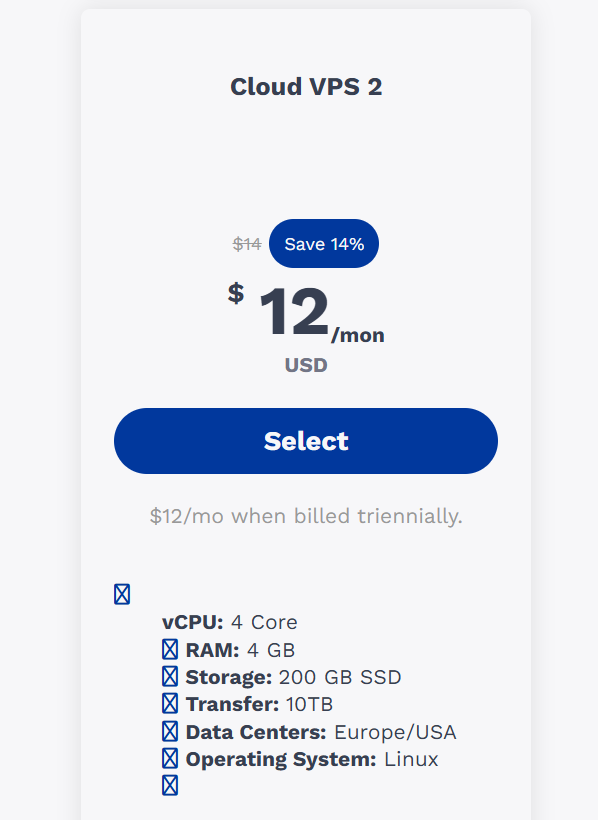
No crashes, and his site loads in under 2 seconds now.
Step 2: Pick a Reliable VPS Provider in Pakistan
Not all providers are created equal. Some will promise the moon but deliver a lagging server and ghost you when you need support. Here’s how to choose wisely.
- Check for local data centers:
- A server in Lahore or Islamabad means lower latency for your Pakistani users.
- Truehost, HosterPK, and VPSPakistan.com have local options.
- Look for these must-haves:
- 99.9% uptime guarantee: Anything less is a red flag.
- Full root access: You need control to install software or tweak settings.
- NVMe SSD storage: 10x faster than regular SSDs.
- 24/7 support: Live chat or phone, not just email tickets.
- Compare pricing:
- Truehost: Starts at $7/month for 2GB RAM, 100GB NVMe.
- HosterPK: Starts at ~$12/month (Rs.3,380 PKR) for similar specs.
- WebSouls: ~$11.53/month but offers free cPanel with some plans.
- Read reviews:
- Check X posts or local forums for real user experiences.
- Avoid providers with complaints about downtime or slow support.
Pro Tip: Truehost’s VPS hosting is dirt cheap but doesn’t skimp on quality. Their 100MB/s bandwidth and redundant network links mean your site won’t choke under pressure.
Step 3: Understand Pakistan’s Payment Challenges
Pakistan’s payment system can be a pain.
PayPal isn’t fully supported, and international cards sometimes get rejected. Here’s how to navigate it.
- Use local payment gateways:
- Easypaisa and JazzCash are widely accepted by providers like TezHost and HosterPK.
- Bank deposits or UBL Pesa work for Truehost and others.
- Check for Islamic banking:
- Some providers (like HosterPK) support Islamic cards, which non-Islamic cards might not work with.
- Avoid upfront annual payments:
- Start with monthly billing to test the provider.
- If they’re solid, switch to annual for discounts (Truehost offers up to 20% off).
In fact, my cousin in Rawalpindi tried buying a VPS with his international card.
Rejected three times.
He switched to the provider, paid via Easypaisa, and was live in 10 minutes.
Stick to providers with flexible, local-friendly payment options.
Step 4: Sign Up and Configure Your VPS
You’ve picked a provider. Now it’s time to buy and set up your VPS in Pakistan. This is where most people get stuck, so let’s break it down.
- Sign-up process:
- Go to the provider’s site (e.g., Truehost.com/vps-hosting).
- Choose a plan based on your needs (1GB, 2GB, etc.).
- Select your OS (Ubuntu, CentOS, or Windows).
- Complete payment via Easypaisa, JazzCash, or card.
- Initial setup:
- Log in via SSH (use PuTTY for Windows or Terminal for Mac).
- Update the OS:
sudo apt update && sudo apt upgrade(for Ubuntu). - Set a strong root password.
- Install a control panel (optional):
- cPanel or Plesk makes managing your VPS easier.
- Truehost offers free control panels with some plans.
- If you’re comfy with the command line, skip this to save money.
Example: Sarah, a freelancer in Faisalabad, bought a Truehost VPS for her portfolio site. She picked Ubuntu, installed WordPress via a one-click installer, and was live in an hour. No tech degree needed.
Step 5: Optimize and Secure Your VPS
A fresh VPS is like a new apartment—it needs furniture and locks. Here’s how to make it fast and safe.
- Speed tweaks:
- Enable caching (use LiteSpeed if your provider offers it).
- Compress images and files to reduce load times.
- Use a CDN like Cloudflare for global speed.
- Security musts:
- Install a firewall (CSF or UFW).
- Enable DDoS protection (Truehost includes advanced AntiDDoS).
- Change default SSH port (from 22 to something like 2222).
- Back up weekly to avoid losing data.
- Monitor performance:
- Use tools like htop to check CPU/RAM usage.
- If your site slows down, upgrade RAM or storage (Truehost lets you scale instantly).
Pro Tip
I once forgot to secure my VPS.
Got hit with a brute-force attack.
Lost a day’s work.
Now I set up UFW and change SSH ports right after buying.
Don’t learn the hard way.
Tips to Save Money and Avoid Headaches
You’re not made of money, and neither am I. Here’s how to get the most bang for your buck.
- Start small, scale up:
- Begin with a $4-6/month plan.
- Upgrade only when you hit resource limits.
- Look for deals:
- Truehost often runs promos (check this page).
- HosterPK and WebSouls offer discounts for annual billing.
- Avoid overselling providers:
- Some cheap hosts cram too many VPSs on one server.
- Result? Slow performance.
- Stick to Truehost or HosterPK for dedicated resources.
- Test support before buying:
- Message their live chat with a question.
- If they take hours to reply, run.
- Use a money-back guarantee:
- Truehost offers a 30-day refund.
- TezHost has 14 days.
- Test the service risk-free.
Funny how ,y buddy in Peshawar bought a $3/month VPS from a shady provider.
Server crashed every week.
Support? Nonexistent.
He switched to Truehost’s $9 plan.
Same price, but rock-solid uptime and 24/7 chat support.
Common Mistakes to Dodge When Buying a VPS in Pakistan
Screw-ups happen. Here’s how to avoid the big ones.
A client in Multan bought a 32GB RAM VPS for his small forum.
Total waste.
He downgraded to 4GB with Truehost and saved $50/month.
Still runs like a dream.
- Ignoring latency:
- A server in the US sounds cool but adds 200ms lag for Pakistani users.
- Pick a local or nearby data center (Singapore is decent if Pakistan isn’t an option).
- Skimping on security:
- No firewall? You’re begging for hacks.
- Spend 10 minutes setting up UFW or CSF.
- Not reading the fine print:
- Some providers limit bandwidth or charge extra for backups.
- Truehost is upfront about what you get.
- Overbuying resources:
- You don’t need 16GB RAM for a blog.
- Start with 1-2GB and upgrade later.
Why Local VPS Hosting Matters in Pakistan
Pakistan’s internet isn’t the best. Slow speeds, random outages—sound familiar?
A local VPS in Pakistan can cut latency and keep your site up even when the internet hiccups.
- Lower latency:
- A Lahore-based server serves Karachi users in <50ms.
- A US server? 150-200ms.
- Better support:
- Local providers like HosterPK and VPSPakistan.com understand Pakistan’s quirks.
- Truehost, while global, has stellar support for Pakistani users.
- Affordable pricing:
- Hosting in Pakistan is dirt cheap ($1-2/month for shared, $4+ for VPS).
- Compare that to $10-20/month in the US.
Pro Tip: If your audience is global, pair a local VPS with Cloudflare. You get Pakistan’s low latency plus worldwide speed.
Read also: How to Access Your VPS Through a Browser: Step-by-Step Guide
Buy Smart, Win Big
Buying a VPS in Pakistan doesn’t have to be a gamble.
Know your needs.
Pick a solid provider like Truehost.
Pay with Easypaisa or JazzCash.
Set it up right, secure it, and optimize for speed.
Follow these steps, and you’ll have a VPS that’s fast, cheap, and reliable.
No stress, no scams, just results.
Ready to start?
Check out Truehost.com/vps-hosting and get rolling today.
Read also: