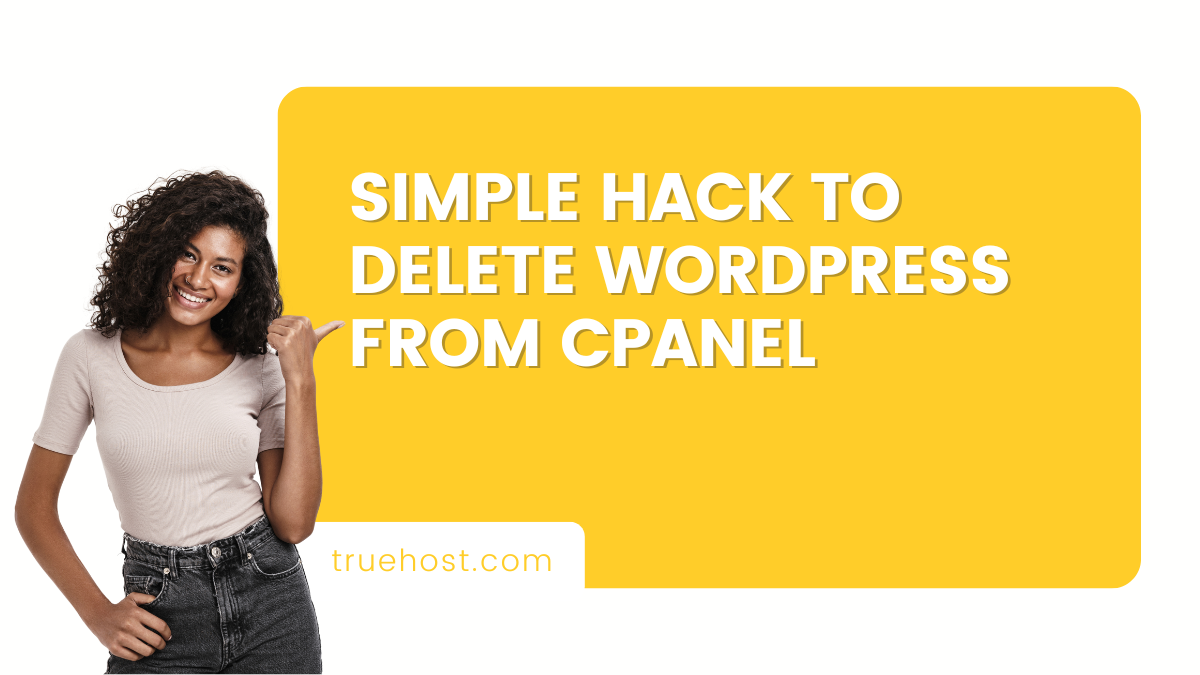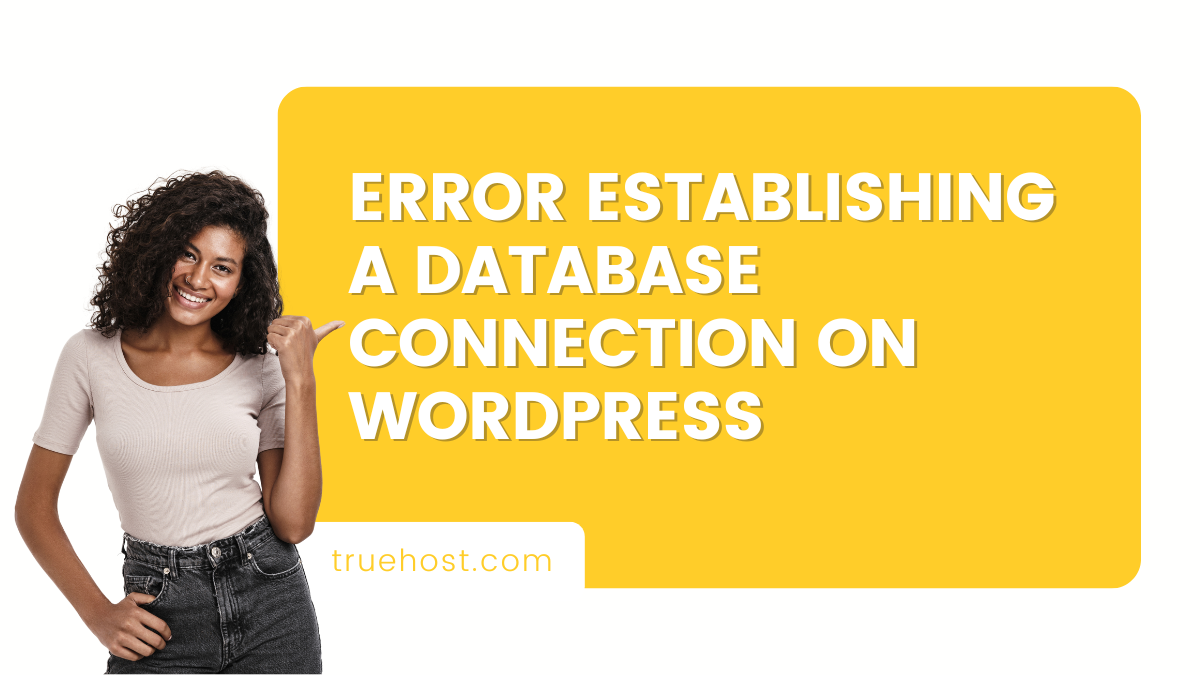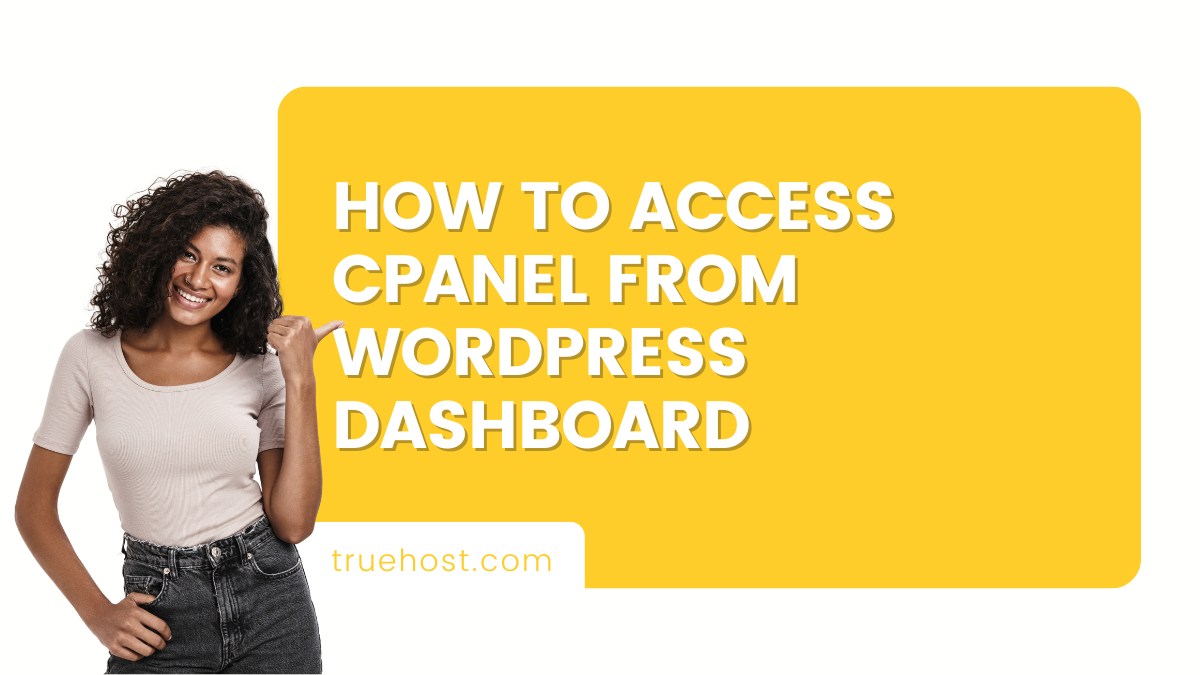Want to learn how to add a WordPress Plugin? Great! WordPress is one of the most popular content management systems globally, largely due to its extensive plugin ecosystem. With over 55,000 plugins available, users can easily enhance their website’s functionality and appearance to meet specific needs. Installing plugins in WordPress is a straightforward process that …
Category Archives: wordpress
How To Add WordPress Page
Creating a website in WordPress is an excellent way to showcase your content, but beginners often find it challenging to grasp the basics. This guide will show you how to add WordPress pages, breaking it down into straightforward, actionable steps. We cover everything from accessing the dashboard to publishing your first page, ensuring you have …
How to Add a WordPress Menu: A Step By Step Guide.
Looking for a step-by-step guide to add WordPress Menu to your website? Adding a menu in WordPress helps visitors quickly access your most important pages, enhancing their overall experience on your site. While the built-in WordPress menu editor is powerful, it can be a bit tricky for beginners. Whether new to WordPress or looking to …
Continue reading “How to Add a WordPress Menu: A Step By Step Guide.”
How to Add a WordPress Theme: A Step-by-Step Guide
How To Add a WordPress theme is a common question among beginners. WordPress is one of the most popular content management systems worldwide, known for its flexibility and ease of use. Its extensive library of themes allows users to customize their websites’ appearance and functionality without writing any code. Learn how to add a WordPress …
Continue reading “How to Add a WordPress Theme: A Step-by-Step Guide”
Woocommerce: Understand This Powerful E-commerce Platform
The e-commerce and online selling sectors are expanding rapidly. Currently, there are between 12 million and 28 million e-commerce sites. Businesses and entrepreneurs continuously seek reliable platforms that provide flexibility, scalability, and ease of use. WooCommerce has developed as an effective solution, especially for those who use WordPress as their content management system (CMS). In …
Continue reading “Woocommerce: Understand This Powerful E-commerce Platform”
How to Add a WordPress Theme: A Step-by-Step Guide
How To Add a WordPress theme is a common question among beginners. WordPress is one of the most popular content management systems worldwide, known for its flexibility and ease of use. Its extensive library of themes allows users to customize their websites’ appearance and functionality without writing any code. In this guide, we will explore …
Continue reading “How to Add a WordPress Theme: A Step-by-Step Guide”
17 Fastest WordPress Themes To Improve Website SEO In 2025
In web development, speed is crucial for both user experience and search engine optimization (SEO). A fast-loading website not only keeps visitors engaged but also ranks higher on search engine results pages (SERPs). As the most popular content management system (CMS), WordPress offers a vast array of themes. However, not all themes are optimized for …
Continue reading “17 Fastest WordPress Themes To Improve Website SEO In 2025”
Simple Hack To Delete WordPress from cPanel
Hey there! Ever wondered how to delete WordPress from your cPanel? It’s an important task for managing your website’s content and keeping things secure online. When you’re ready to remove WordPress from your hosting account, doing it right is key to avoiding any glitches with your site’s function or data. Let’s walk through the process …
Continue reading “Simple Hack To Delete WordPress from cPanel”
Error Establishing a Database Connection on WordPress Through cPanel: How to Fix
Ever tried to log into your WordPress site through cPanel only to see a message like “Error establishing a database connection”? It’s annoying, right? This pesky error can really throw a wrench in your plans, keeping you from updating your site or doing routine stuff. In this article, we’re looking into why this happens and …
Continue reading “Error Establishing a Database Connection on WordPress Through cPanel: How to Fix”
How to Access cPanel From WordPress Dashboard
Are you trying to access cPanel from your WordPress dashboard? It’s a game-changer for anyone running a website. cPanel is like your web hosting command center, where you can manage domains, emails, databases, and more, all through an easy-to-use interface. In this guide, we’ll walk you through the simple steps to connect your WordPress site …
Continue reading “How to Access cPanel From WordPress Dashboard”