Step 1. Login to Plesk.
Step 2. On the left, locate Websites & Domains.
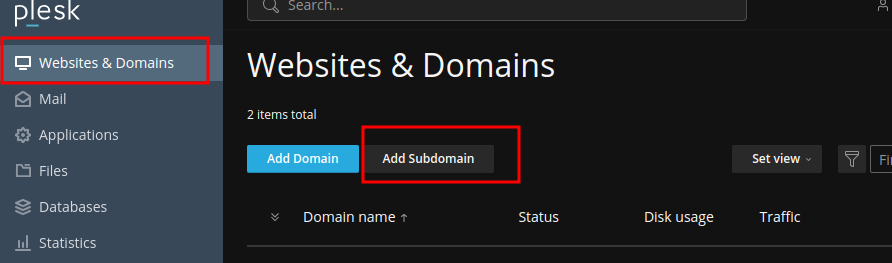
Step 3. Click on Add Subdomain.
Step 4. Enter your preferred sub-domain and select a domain to be associated with the add
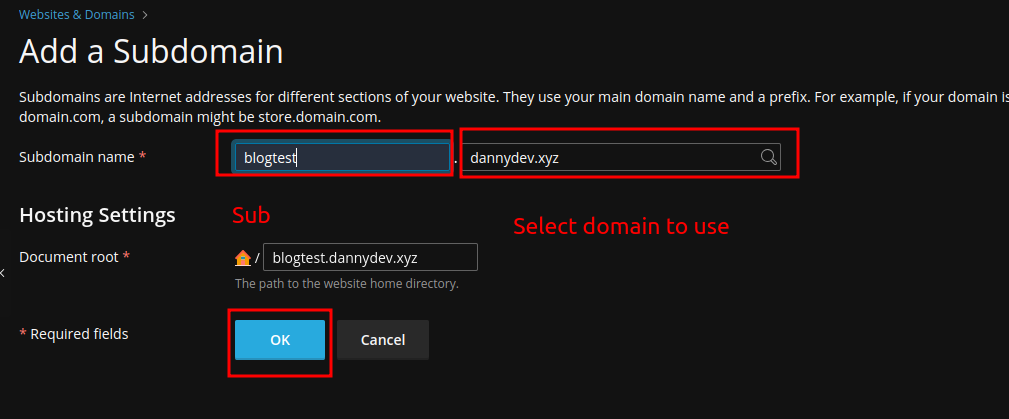
Step 5. Click OK and You will see Creating domain in progress as below.
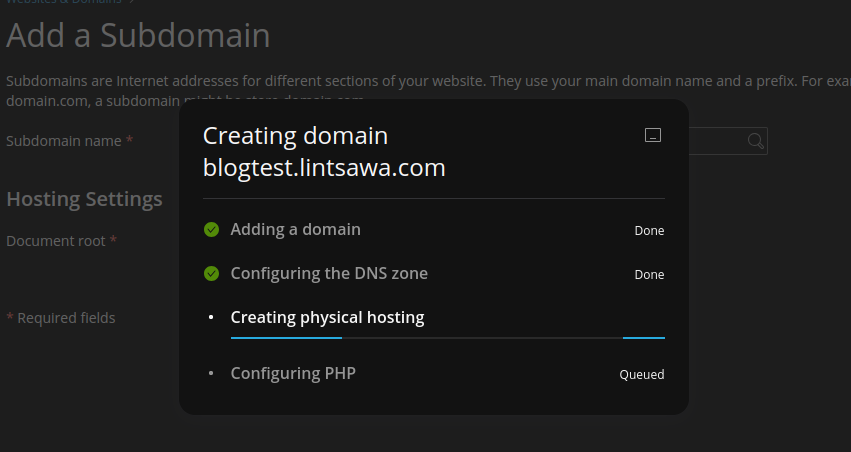
Step 6. You have successfully created the Subdomain domain.
Done.