- You first need to login into DirectAdmin control panel using one of the URLs below,
https://IP-address:2222 or https://server-hostname:2222.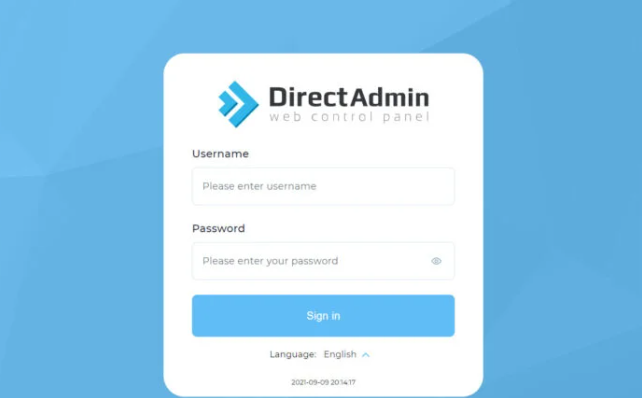
- Check the usage panel on the right-hand side of the window. You will see the PHP Version just below the real-time resources usage panel
- The option will also display the current PHP version and a Change button.
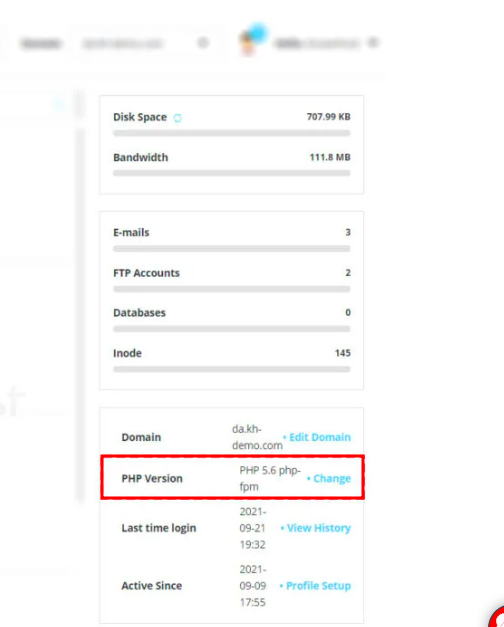
- To change the PHP version, click on the Change.
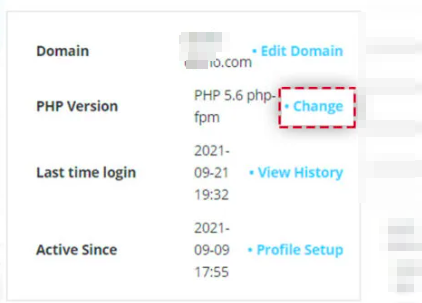
- You will have a drop-down with PHP Versions. Select the desired version from the dropdown then click on Save.
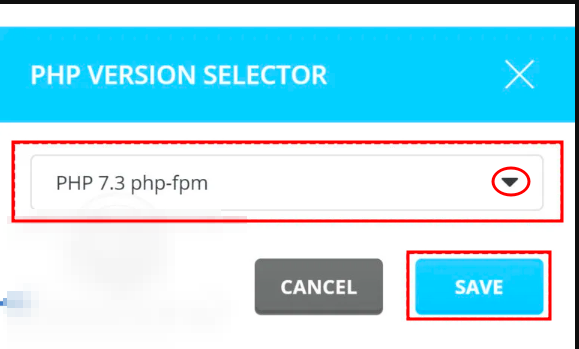
- You will see a message that confirms the Change.
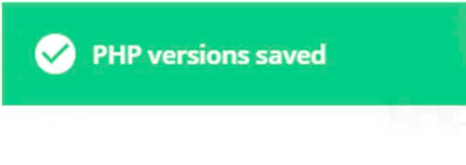
You may use the above steps to adjust your PHP versions depending on your application requirements.