Login to Plesk using your credentials
Click Websites & Domains In the left sidebar
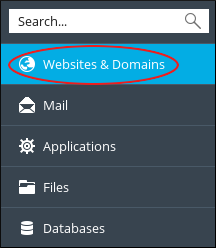
Click DNS Settings

Click Add Record.
![]()
In the Record type list box, select the type of record you want to create. In this case, select PTR
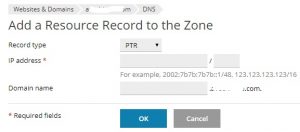
Enter your IP address as in the example given and the domain name(optional)
Click OK. Plesk creates the DNS record but does not activate it.
Click Update. Plesk activates the new record.
![]()