1.Login to your Plesk Control Panel using the details sent to to you via email.
2. Go to Mail Settings.
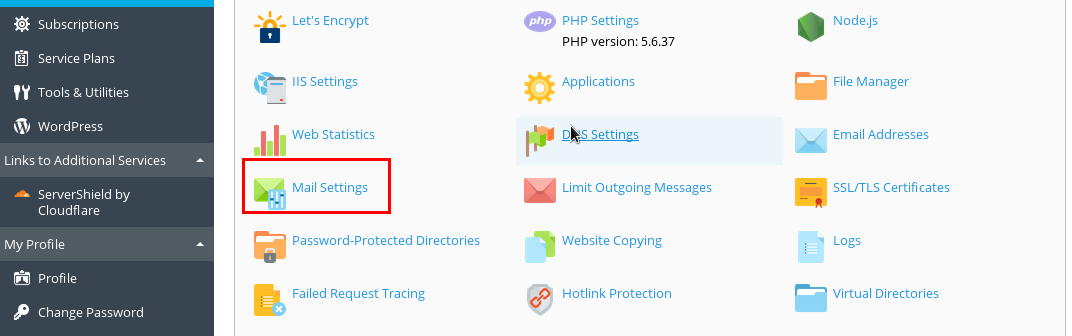
3. Click on Email Addresses then click Create Email Address
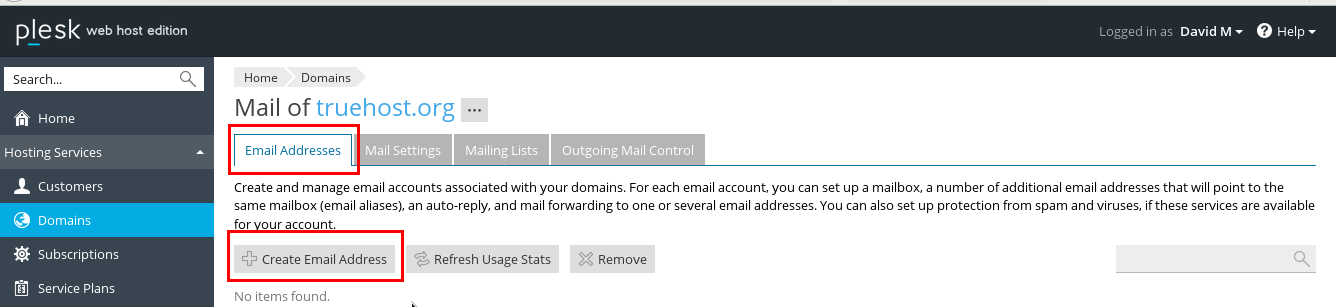
4. Fill in the email address and it’s password.
5. To access the emails, type http://webmail.domain.tld eg http://webmail.truehost.org to get the login page. Use the email and it’s password to access. 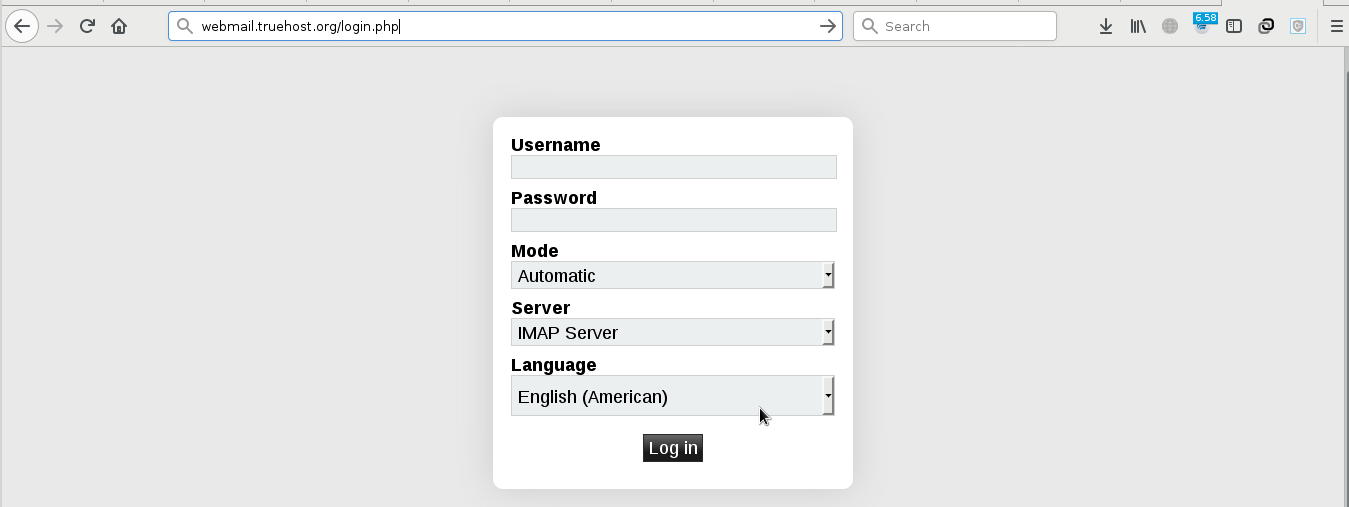
I am highly disappointed with your services. The username and password you gave me for the Plesk panel account does not work. Being unable to access the PLESK PANEL, I can’t progress further. I am totally disappointed.