If you would like to transfer your domain from Truehost to another registrar, you need to first ensure the domain is unlocked for transfer, then ensure get the EPP/Auth Code for the domain.
The guide below will help you achieve this.
1.Login to your client area
2.Navigate to Domains tab.
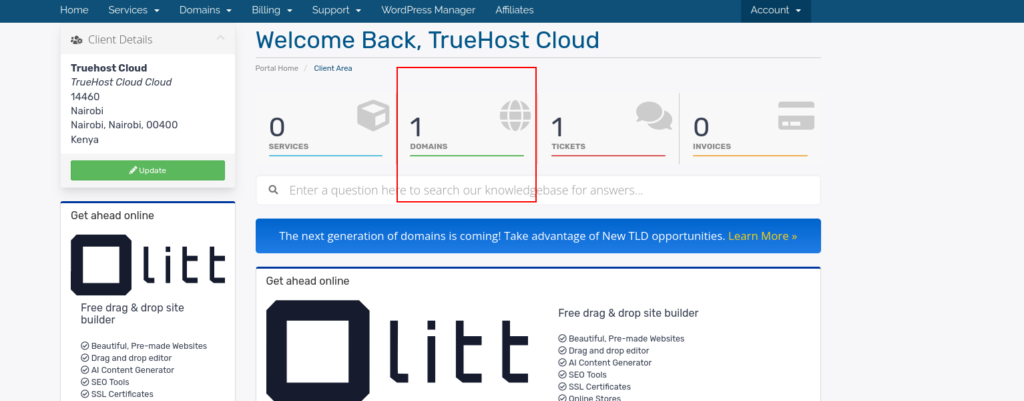
3.Your domains will be listed there. Click on the domain you intend to transfer
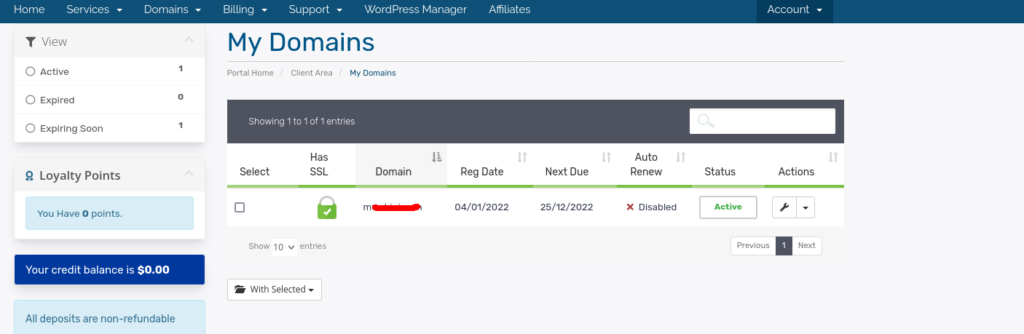
4. To unlock the domain, click on Registrar Lock
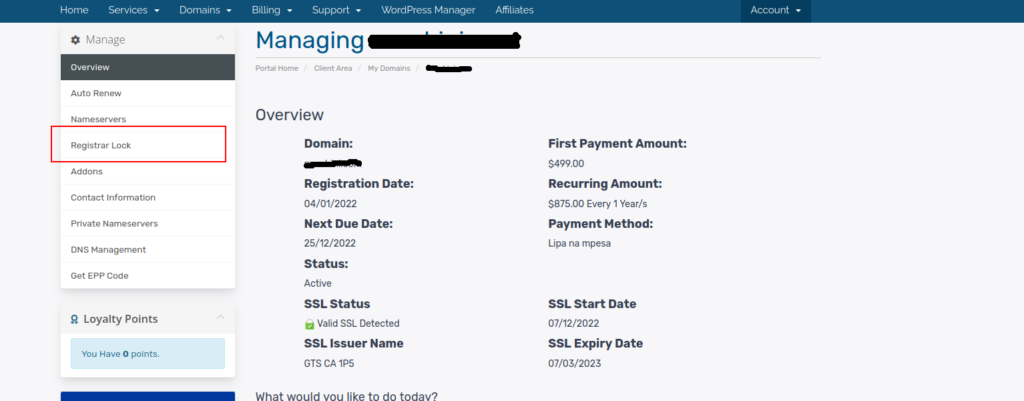
Then click Disable Registrar Lock button
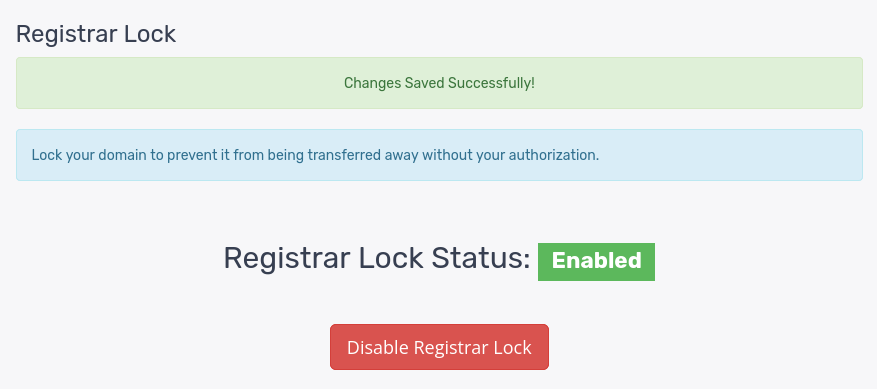
5.Next, to get the EPP/Auth code, click on Get EPP Code submenu. The code will be displayed there
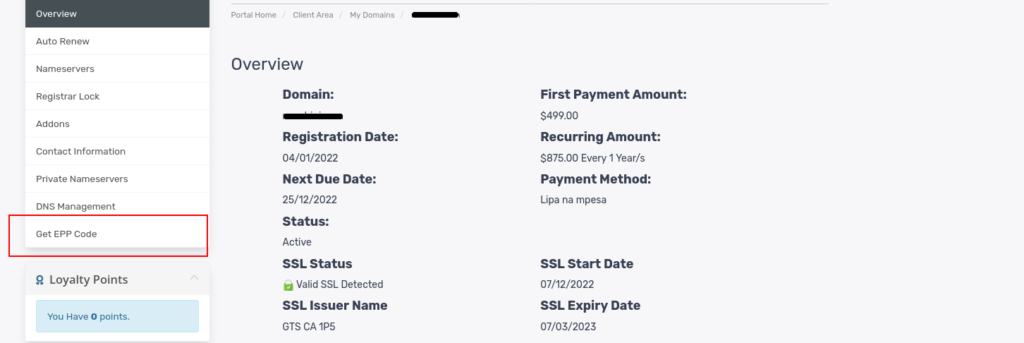
Once received you can now provide your new registrar with the code to facilitate the transfer of the domain

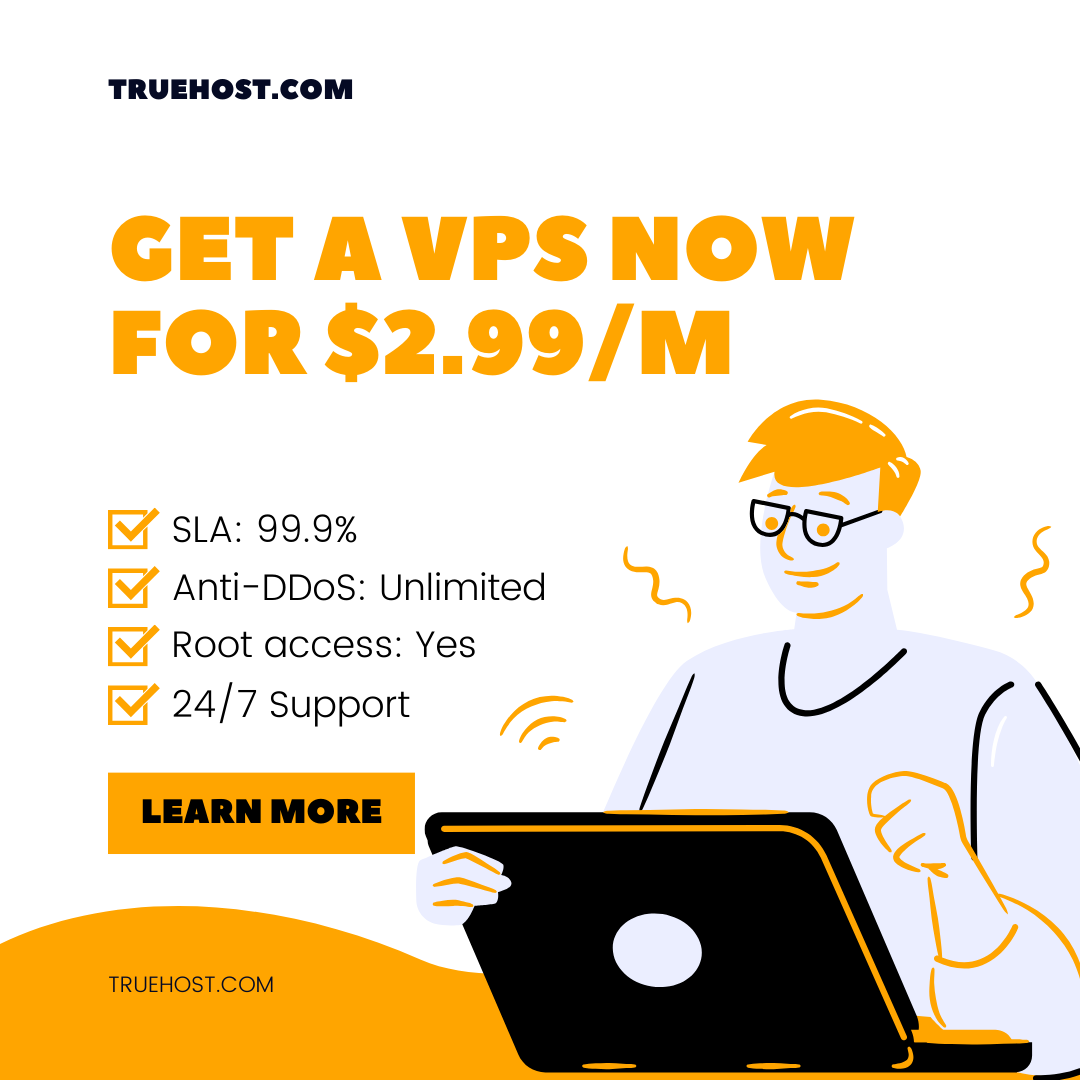
Leave A Comment?