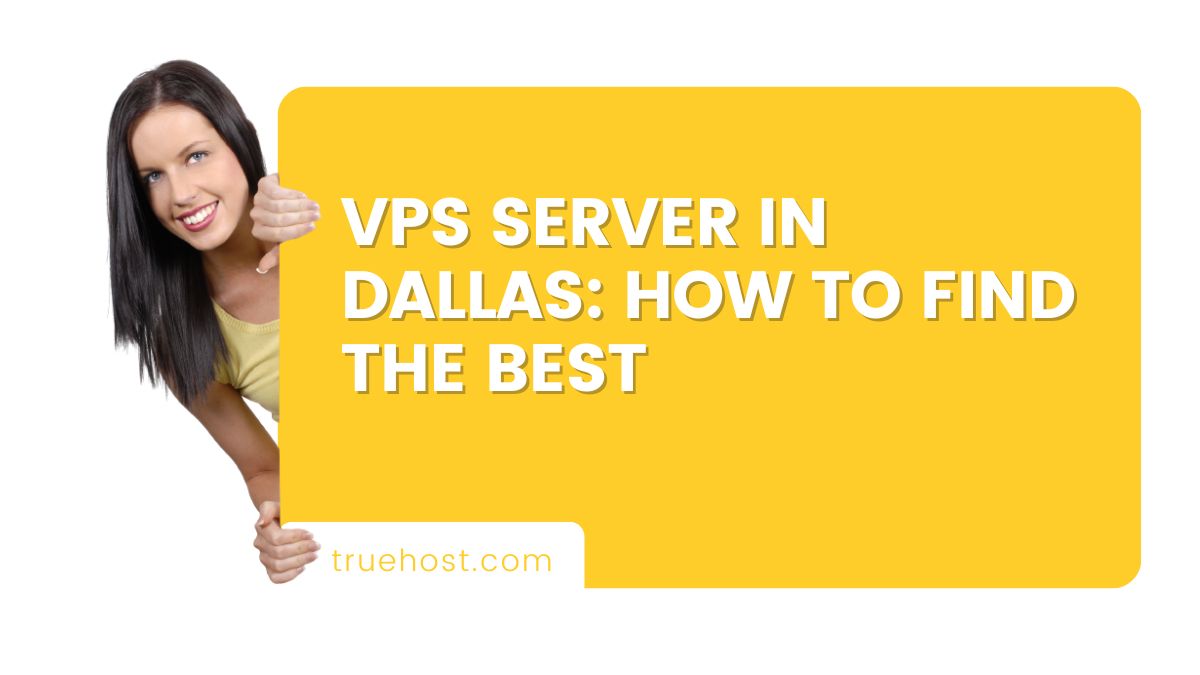Dreaming of turning your entrepreneurial vision into reality in the bustling heart of Dallas? Congratulations! You’ve chosen an exciting location to launch your venture. But before you set up shop and welcome your first customers, there’s one crucial step: registering your business in Dallas County. Navigating the registration process might seem daunting, but fear not! …
Continue reading “A Guide to Register Your Business in Dallas County”