Today, data is arguably an individual’s or company’s most valuable asset.
Protecting this data from loss due to accidental deletion, hardware failures, cyberattacks, or natural disasters is crucial.
Automated data backup solutions offer a reliable and efficient way to safeguard your data, ensuring peace of mind and business continuity.
This article explores the best automated data backup solutions available in 2025, catering to both individual users and businesses.
I will walk you through their features, pricing, user reviews, compatibility, security measures, and ease of use, providing a comprehensive guide to help you make an informed decision.
Why You NEED Automated Data Backup
Before we look at the list of the best automated data backup solutions, let’s talk about WHY this is so crucial.
- Peace of mind: Knowing your data is safe means you can sleep at night. No more stressing about losing everything.
- Disaster-proof: Hardware failure, cyberattacks, natural disasters – your data survives it all.
- Business continuity: Downtime kills businesses. With backups, you’re back up and running FAST.
- Version control: Ever wished you could go back to an older version of a file? Backups make it possible.
- Compliance: Many industries have regulations requiring data backups. Stay on the right side of the law.
In the end, automated data backup is like insurance for your business. You hope you never need it, but you’ll be damn glad you have it when you do.
Read also: 8 Benefits of Automated Data Backup
Best Automated Data Backup Solutions for Individuals in 2025
Several automated data backup solutions cater specifically to the needs of individuals in 2025.
These solutions offer user-friendly interfaces, affordable pricing, and robust features to protect personal files and data. Here are four of the top-rated options:
Truehost Vault
Truehost might be new to this cloud backup game, but they’ve come to dominate.
With a sole aim to help you secure your data, Truehost offers the following features plus more:
- Ransomware protection
- Monitor backups from anywhere
- Insights dashboard
- Monitoring & alerts webhooks
- Advanced backup anomaly alerting
- Organization Management
And with plans starting from $99 to $569 per month, you can monitor from 5 machines to over 45 machines.
Not to mention the storage; get to backup anywhere from 15TB to whopping 85TB.
Sleep Well, Backed Up Well
Join thousands of businesses who trust our enterprise-grade backup solution. 24/7 monitoring with instant alerts
NAKIVO

NAKIVO Backup & Replication is a comprehensive data protection solution designed to safeguard virtual, physical, cloud, and SaaS environments.
It offers a wide array of features, including:
- Comprehensive Data Protection: Provides image-based, application-aware, and forever-incremental backup for VMware, Hyper-V, and AWS EC2 VMs.
- Fast Backup and Replication: Leverages native change tracking technologies to identify and back up only changed data, ensuring efficient use of resources.
- Instant Recovery: Enables quick recovery of entire VMs, files, folders, and application objects from backups.
- Disaster Recovery Orchestration: Facilitates the creation of advanced site recovery workflows for quick failover and recovery in case of disasters.
- Ransomware Protection: Offers immutable and air-gapped storage, source-side encryption, and pre-recovery malware scans to protect against ransomware attacks.
NAKIVO offers flexible pricing options, including subscription and perpetual licenses, starting at $1.95 per workload per month.
User reviews consistently praise NAKIVO’s ease of use, comprehensive feature set, and excellent customer support.
The solution has also received industry recognition, including a “Best of VMworld 2018” Gold Award for Data Protection.
NAKIVO is compatible with a wide range of devices and data types, including Windows and Linux operating systems, VMware and Hyper-V virtual environments, and various NAS devices.
Backblaze
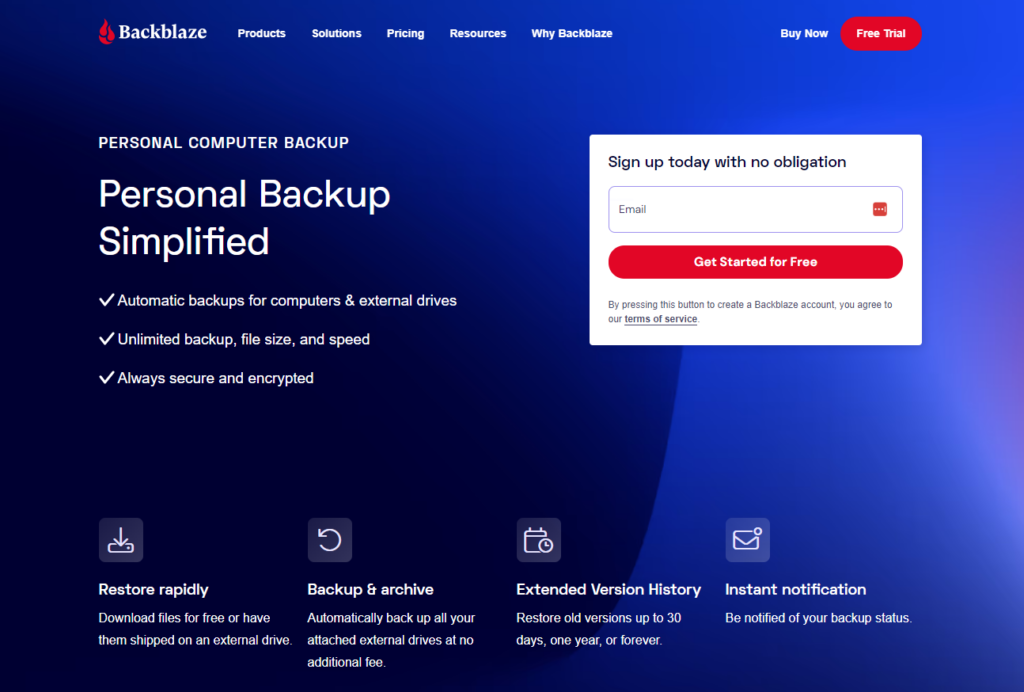
Backblaze is a popular cloud backup service known for its simplicity and unlimited storage capacity. Key features of Backblaze include:
- Unlimited Backup: Backs up all your data, including external drives, with no limits on file size or type.
- Automatic Backups: Continuously backs up your data in the background, ensuring your files are always protected.
- Secure and Encrypted: Uses strong encryption to protect your data during transmission and storage.
- Multiple Recovery Methods: Offers various recovery options, including web-based restores, zip file downloads, and even the option to have your data shipped to you on a hard drive.
Backblaze offers a straightforward pricing plan with unlimited storage for one computer at $7 per month.
Users appreciate its ease of use, affordability, and reliable performance. Backblaze has received several awards and recognition, including the NAB Product of the Year in the Cloud Computing and Storage category.
It is compatible with Windows and macOS, as well as iOS and Android devices for file access.
Carbonite
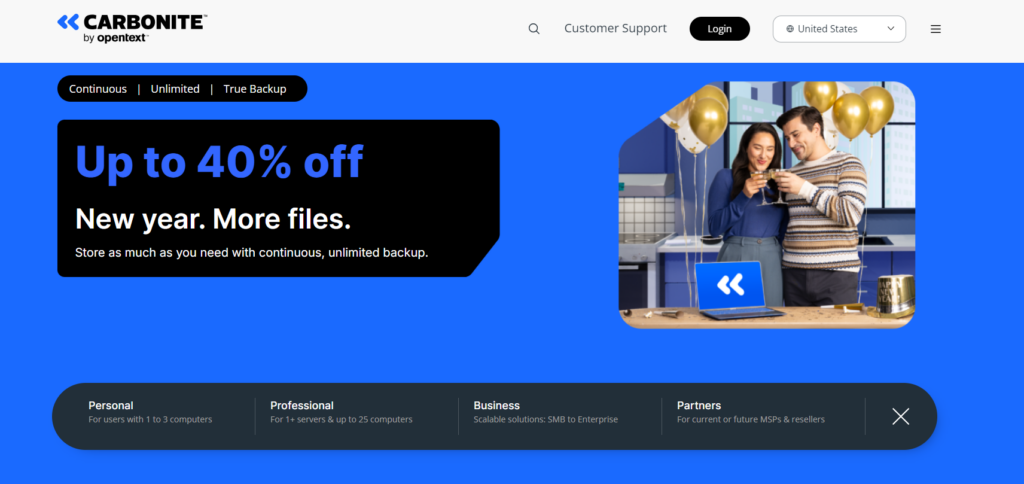
Carbonite is another popular cloud backup service that offers unlimited storage and automatic backups. Key features include:
- Unlimited and Automatic Backups: Continuously backs up your files, ensuring they are always protected.
- Secure and Encrypted: Uses 128-bit encryption to protect your data at rest and in transit.
- File Recovery After Infection: Allows you to restore files even after a virus or malware infection.
- External Hard Drive Backup: Offers the option to back up external hard drives in addition to your computer’s internal storage.
Carbonite offers various pricing plans, starting at $8 per month for a single computer. User reviews highlight its ease of use and reliable customer support. Carbonite has received numerous awards for its customer service, including several Stevie Awards.
It is compatible with Windows and macOS, as well as Android and iOS devices for mobile file access.
Read also: Automated Data Backup Pricing: A Comprehensive Report
Best Automated Data Backup Solutions for Businesses in 2025
Businesses have more complex data protection needs than individuals, requiring solutions that can handle large data volumes, diverse IT environments, and stringent compliance requirements. Here are some of the leading automated data backup solutions for businesses in 2025:
Commvault
Commvault is a comprehensive data protection and management solution that offers a wide range of features, including:
- Complete Data Protection: Protects various workloads, including virtual machines, databases, applications, and endpoints.
- Cybersecurity: Offers features like ransomware protection, data immutability, and cleanroom recovery to protect against cyber threats.
- Cloud Integration: Integrates with various cloud platforms, including AWS, Azure, and GCP.
- Simplified Management: Provides a unified platform for managing data protection across different environments.
Commvault offers flexible pricing options, including subscription and perpetual licenses, with costs varying based on the specific needs and requirements. User reviews highlight its comprehensive features, scalability, and strong support. Commvault has received numerous industry awards and recognition, including Gartner® Magic Quadrant™ for Enterprise Backup and Recovery Software Solutions. It is compatible with a wide range of operating systems, applications, and storage arrays.
Read also: Your Guide to Cloud-Based Automated Data Backup
Zerto
Zerto is a leading IT resilience platform that combines disaster recovery, backup, and cloud mobility in a single solution. Key features include:
- Continuous Data Protection: Provides always-on replication with near-zero RPOs to minimize data loss.
- Journal-based Recovery: Enables granular recovery to any point in time within the journal.
- Workload Mobility: Facilitates easy migration of applications across different environments.
- Ransomware Detection and Recovery: Offers real-time encryption detection and quick rollback to a point in time before an attack.
Zerto’s pricing starts at $745 per year for a single VM. User reviews praise its ease of use, reliable performance, and excellent support. Zerto has received numerous awards, including the Cloud Awards for Best Disaster Recovery/Business Continuity Solution. It is compatible with VMware vSphere and Microsoft Hyper-V.
Rubrik
Rubrik is a cloud data management platform that simplifies data protection, disaster recovery, and compliance. Key features include:
- Zero Trust Data Security: Offers air-gapped, immutable, and access-controlled backups to protect against cyber threats.
- Data Threat Analytics: Continuously monitors for data threats, including ransomware and indicators of compromise.
- Data Security Posture: Identifies and monitors sensitive data exposure with intelligent risk monitoring.
- Cyber Recovery: Improves cyber readiness by easily testing and orchestrating recovery workflows.
Rubrik’s pricing varies based on specific needs and requirements. User reviews highlight its ease of use, comprehensive features, and excellent support. Rubrik has received numerous awards, including the Red Dot Award for Brands & Communication Design. It is compatible with a wide range of operating systems, applications, and storage arrays.
Veeam
Veeam is a leader in backup and recovery solutions that deliver cloud data management. Key features include:
- Comprehensive Data Protection: Protects virtual, physical, and cloud workloads.
- Instant Recovery: Enables quick recovery of VMs, files, and application items.
- Data Portability: Offers cross-hypervisor recovery and multi-cloud mobility.
- AI-powered Assistance: Provides intelligent diagnostics with automated remediation.
Veeam’s pricing varies based on the chosen edition and features. User reviews praise its comprehensive features, ease of use, and reliable performance. Veeam has received numerous awards, including the CRN Tech Innovator Awards. It is compatible with various operating systems, hypervisors, and cloud platforms.
Arcserve Unified Data Protection
Arcserve Unified Data Protection (UDP) is an all-in-one solution that combines backup, replication, high availability, and ransomware detection. Key features include:
- Comprehensive Protection: Protects various workloads, including cloud, local, virtual, and SaaS-based.
- Minimized Downtime: Offers instant VM and bare metal recovery, virtual standby, and granular restore.
- Optimized Operations: Provides a multi-tenant, cloud-based management console or a private management console.
Arcserve UDP’s pricing varies based on the edition and features. User reviews highlight its ease of use, comprehensive features, and affordability. Arcserve UDP has received industry recognition, including the Acquisition International AI Global Excellence Awards. It is compatible with various operating systems, hypervisors, and cloud platforms.
NetApp
NetApp offers ONTAP data management software for comprehensive data and storage management. Key features include:
- Adaptability and Scalability: Easily adapts and scales to support future storage needs.
- Ransomware Protection: Protects against ransomware attacks with autonomous protection and a Zero Trust architecture.
- High Availability: Delivers high availability for business-critical applications.
NetApp’s pricing varies based on the chosen solution and features. User reviews praise its performance, reliability, and support. NetApp has received numerous awards, including the Google Cloud Technology Partner of the Year Award. It is compatible with a wide range of operating systems, applications, and storage arrays.
Acronis
Acronis Cyber Protect offers a comprehensive cyber protection solution that integrates backup, disaster recovery, and cybersecurity. Key features include:
- Full Image Backups: Creates full image backups of your entire system.
- Backup and Recovery: Offers various backup and recovery options, including cloud backup, local backup, and mobile backup.
- Cybersecurity: Integrates cybersecurity features like antivirus, anti-malware, and vulnerability assessment.
Acronis Cyber Protect’s pricing varies based on the chosen edition and features. User reviews highlight its comprehensive features, ease of use, and reliable performance. Acronis has received numerous awards, including the AV-TEST Best macOS Security Award for Corporate Users. It is compatible with various operating systems, hypervisors, and applications.
Sleep Well, Backed Up Well
Join thousands of businesses who trust our enterprise-grade backup solution. 24/7 monitoring with instant alerts
Comparison of Solutions
The table below provides a concise comparison of the automated data backup solutions discussed in this article:
| Feature | NAKIVO | Backblaze | Carbonite | Commvault | Zerto | Rubrik | Veeam | Arcserve UDP | NetApp | Acronis |
|---|---|---|---|---|---|---|---|---|---|---|
| Target User | Individuals/Businesses | Individuals | Individuals | Businesses | Businesses | Businesses | Businesses | Businesses | Businesses | Businesses |
| Primary Focus | VM backup and recovery | Unlimited cloud backup | Unlimited cloud backup | Data protection and management | IT resilience | Cloud data management | Backup and recovery | Unified data protection | Data and storage management | Cyber protection |
| Key Features | Comprehensive data protection, fast backup and replication, instant recovery, disaster recovery orchestration, ransomware protection | Unlimited backup, automatic backups, secure and encrypted, multiple recovery methods | Unlimited and automatic backups, secure and encrypted, file recovery after infection, external hard drive backup | Complete data protection, cybersecurity, cloud integration, simplified management | Continuous data protection, journal-based recovery, workload mobility, ransomware detection and recovery | Zero Trust data security, data threat analytics, data security posture, cyber recovery | Comprehensive data protection, instant recovery, data portability, AI-powered assistance | Comprehensive protection, minimized downtime, optimized operations | Adaptability and scalability, ransomware protection, high availability | Full image backups, backup and recovery, cybersecurity |
| Pricing | Starting at $1.95 per workload/month | $7/month for unlimited storage | Starting at $8/month for a single computer | Varies based on needs | Starting at $745/year for a single VM | Varies based on needs | Varies based on edition and features | Varies based on edition and features | Varies based on solution and features | Varies based on edition and features |
Conclusion
Choosing the best automated data backup solution depends on your specific needs and requirements.
Consider factors like the type of data you need to protect, your budget, the level of control you require, and your comfort level with technology.
Make an informed decision that ensures the safety and availability of your valuable data.
Read also: