Let’s get real. In the digital age, your data IS your business.
Lose it, and you’re toast.
That’s why choosing an automated data backup service is like hiring a bodyguard for your company’s most valuable asset.
You need someone reliable, strong, and always on guard.
But with so many options out there, how do you pick the right one?
Don’t worry, I’ve got you covered. This guide will break down everything you need to know to choose the perfect automated data backup service for YOUR business.
Why You NEED Automated Data Backup (Think of it as an Insurance Policy Against Disaster)
Before we discuss the “how,” let’s consider the “why.”
Why is automated data backup so critical?
- Data loss is more common than you think. Hardware failures, cyberattacks, natural disasters – they happen. And when they do, your data is at risk.
- Manual backups are a pain (and unreliable). Let’s be honest, who has time to constantly back up their data manually? And even if you do, human error is always a factor.
- Downtime costs you money. Every minute your business is down due to data loss, you’re losing revenue and customers.
Automated data backup takes the hassle out of protecting your business. It’s like having a silent guardian angel working 24/7 to keep your data safe.
Key Features to Look for (Your Bodyguard’s Qualifications)
Now, let’s talk about what to look for in an automated data backup service. Here are the essential features:
- Automated Scheduling: This is non-negotiable. You need a service that automatically backs up your data on a regular schedule – daily, weekly, or even hourly, depending on your needs.
- Multiple Storage Options: Don’t put all your eggs in one basket. Look for a service that offers multiple storage options, like cloud storage, local storage, or even offsite storage.
- Encryption: Your data is sensitive. Make sure the service uses strong encryption to protect it from unauthorized access.
- Easy Recovery: In the event of data loss, you need to be able to recover your data quickly and easily. Look for a service with a user-friendly interface and fast recovery times.
- Scalability: Your business is growing, and your backup service needs to grow with it. Choose a service that can scale to meet your future needs.
Think of these features as your bodyguard’s qualifications.
You wouldn’t hire a bodyguard who couldn’t fight, right?
The same goes for your data backup service.
Types of Automated Data Backup Services
Just like there are different types of bodyguards, there are different types of automated data backup services. Here are the most common:
- Cloud Backup: Your data is backed up to a remote server. This is a popular option because it’s convenient and affordable.
- Top Tools: Carbonite, Backblaze, IDrive
- Local Backup: Your data is backed up to a local device, like an external hard drive. This is a good option if you need fast access to your backups.
- Top Tools: Acronis True Image, EaseUS Todo Backup
- Hybrid Backup: This combines cloud and local backup for the best of both worlds.
- Top Tools: Datto, Unitrends
Choosing the right type of service depends on your specific needs and budget.
Read also: Automated Data Backup Pricing: A Comprehensive Report
How to Choose the Right Service
Now that you know what to look for, here’s a step-by-step process for choosing the right automated data backup service:
- Assess your needs. How much data do you need to back up? How often do you need to back it up? What’s your budget?
- Compare different services. Look at the features, pricing, and customer reviews of different services.
- Read the fine print. Pay attention to the terms of service, especially the data retention policy and the recovery process.
- Test the service. Before you commit, test the service to make sure it meets your needs. Most providers offer a free trial.
- Monitor your backups. Once you’ve chosen a service, don’t just set it and forget it. Regularly monitor your backups to make sure they’re running smoothly.
Choosing an automated data backup service is an important decision. Take your time, do your research, and choose the service that’s right for you.
Don’t Be a Statistic: The Cost of NOT Backing Up Your Data
Still not convinced? Let me paint you a picture.
Imagine this: You wake up one morning to find that your computer has crashed. All your data – customer information, financial records, years of work – is gone. Just like that.
You try to recover your data, but it’s too late. You have no backups.
Now you’re facing:
- Lost revenue: You can’t operate your business without your data.
- Damaged reputation: Customers lose trust in you when their data is compromised.
- Legal liabilities: You could be held liable for data loss, especially if you handle sensitive customer information.
The cost of NOT backing up your data can be devastating. Don’t let this happen to you.
Advanced Features to Consider
If you want to take your data protection to the next level, consider these advanced features:
- Versioning: This allows you to restore previous versions of your files, which is helpful if you accidentally delete or overwrite something.
- File Sharing: Some services allow you to easily share backed-up files with others.
- Mobile Device Backup: Don’t forget to back up your mobile devices too! Many services offer mobile device backup as part of their plans.
These advanced features can provide extra peace of mind and make your life easier.
Automated Data Backup Service Pricing and Value
Let’s talk about money. Automated data backup services come in a variety of pricing models:
- Subscription-based: You pay a monthly or annual fee.
- Pay-as-you-go: You pay based on the amount of data you store.
- One-time purchase: You pay a one-time fee for the software.
The best pricing model for you depends on your budget and needs. But remember, the cost of data loss is far greater than the cost of a backup service. Think of it as an investment in your business’s future.
Read also: #10 Best Automated Data Backup Solutions (Compared)
Truehost Vault: A Data Fortress for Your Business
Alright, you’ve got the knowledge.
Now you need the TOOLS.
Let me introduce you to Truehost Vault, a top-tier automated data backup service that’s like Fort Knox for your digital assets.
Truehost Vault offers three powerful plans designed to meet the needs of any business, from solopreneurs to large enterprises:
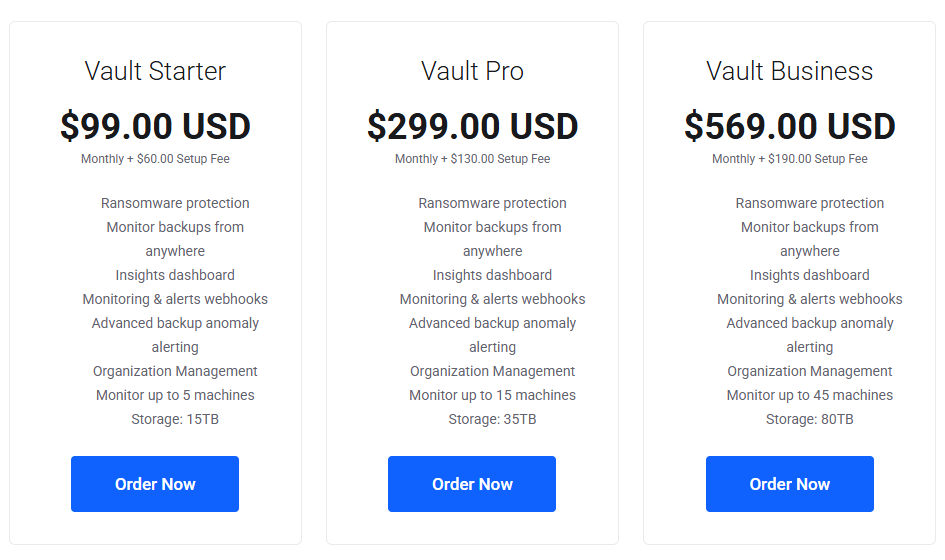
- Vault Starter: Perfect for individuals and small businesses, this plan provides essential protection for up to 5 machines with 15TB of storage.
- Vault Pro: Ideal for growing businesses, Vault Pro offers enhanced features and increased storage capacity (35TB) for up to 15 machines.
- Vault Business: The ultimate data fortress for large businesses and enterprises, Vault Business protects up to 45 machines with a massive 80TB of storage.
Why Choose Truehost Vault?
Here’s what makes Truehost Vault stand out from the crowd:
- Unbreakable Security: Truehost Vault uses cutting-edge encryption and multiple storage options to keep your data safe from any threat.
- Effortless Management: With an intuitive dashboard and automated scheduling, managing your backups is a breeze.
- Lightning-Fast Recovery: In the event of data loss, Truehost Vault ensures rapid recovery, minimizing downtime and maximizing productivity.
- 24/7 Support: Have a question or need assistance? Truehost’s expert support team is available around the clock to help you out.
Truehost Vault is more than just a backup service; it’s a comprehensive data protection solution that gives you the confidence to focus on what you do best – growing your business.
Don’t leave your data vulnerable. Choose Truehost Vault and experience the peace of mind that comes with knowing your business is protected.
Click here to learn more about Truehost Vault and choose the plan that’s right for you!
Don’t Wait for Disaster to Strike: Take Action Today!
Sleep Well, Backed Up Well
Join thousands of businesses who trust our enterprise-grade backup solution. 24/7 monitoring with instant alerts
Choosing an automated data backup service is one of the most important decisions you can make for your business. Don’t wait until it’s too late. Take action today and protect your valuable data.
Remember, your data is your business. Treat it like the valuable asset it is.
Read also: