Communication being a key aspect between people and businesses, the common question is whether or not Namecheap does provide free email forwarding as an option for their clients.
If yes, how do you set that up?
Email is still a key part of how we connect online, especially for managing domains and websites.
Therefore, it is nice to know what email possibilities there are without having to pay an arm and a leg.
Namecheap does provide some free email services like email forwarding.
This feature lets you create custom email addresses that are tied to your domains.
However, it might not be enough for everyone.
While free email forwarding can send emails to your existing accounts, it doesn’t have all the features you’d get with a full email hosting service.
If that isn’t enough power, Namecheap has a Private Email service with plenty of paid plans available.
They offer better features, security, and support, and for that reason, anyone who takes their web presence seriously should consider them.
Namecheap’s Approach to Free Email
When it comes to free email options, Namecheap has you covered!
Namecheap provide a free email forwarding service that lets you create custom email addresses linked to your domain.
This means you can have emails sent to your domain (like [email protected]) forwarded to another email account you already use, like Gmail or Yahoo.
What a good way to save money yet still look professional!
There is a HUGE difference between email hosting and email forwarding though.
When you host email it means that you have a server that lets you send and receive email directly from your own domain name.
Which usually means more space, better security, and actual customer support.
Now, email forwarding just forwards your emails to another email account you already have.
You cannot send emails from your custom domain name using email forwarding.
Therefore, if you just want simple email capabilities, Namecheap’s free email forwarding is very convenient.
However, if you are looking for something more than that, you could look into Namecheap’s Private Email hosting, with some costs, but offers a whole lot more.
Pros and Cons of Using Free Email Forwarding
When choosing between free email forwarding and paid email hosting, it’s essential to understand the pros and cons of each option Namecheap can provide.
Let’s break it down.

Email forwarding is good, especially for individuals or small businesses who want to appear professional but at no cost.
One of the many benefits is that you can have personalized email addresses using your domain name, and this adds a certain level of professionalism when dealing with clients and customers.
Plus, it’s easy to set up and doesn’t require much technical know-how, so even if you’re not a tech whiz, you can get it done.
However, there are some downsides.
Like when they say free email forwarding, yeah you can get mail at your cool new address, but you can’t send mail out from it.
This means that when you reply, your message might show a different email address, which can confuse your recipients.
Also, free forwarding doesn’t come with many features.
Sure you won’t get any additional storage, extra security, or the customer support you would get with a pay service.
Therefore free email forwarding is good enough for general purposes, but if you need a more sophisticated email system, then this may not be the thing for you.
Benefits of Opting for Namecheap’s Paid Private Email Service
Now, let’s talk about Namecheap’s paid Private Email service.
It proves to provide many advantages that can truly enhance your email life as opposed to Namecheap plain free forwarding one.
One of the best features is that you can send and receive emails from your custom domain, which boosts your brand image and professionalism.
This is super important for businesses looking to build trust with their clients.
Namecheap’s plans are also very generous when it comes to storage, offering anywhere from 5GB to 75GB per mailbox, depending on what you choose.
This way, you can manage your emails without worrying about running out of space.
Security is yet another plus, Namecheap provides you with good anti-spam protection and data encryption, so you know your information is secure.
That plus the fact that Namecheap’s Private Email also has nifty little features like shared calendars and task management, which if used correctly, can facilitate teamwork and increase overall productivity.
24 hour customer support and an easy to use interface makes it easy to get around your email services, and if you can’t they are there to help you out.
Overall, choosing Namecheap’s paid Private Email service is a smart move if you want a complete solution that offers professionalism, security, and useful features.
It is a great tool that can really be beneficial to you (whether you are a person or a business) in utilizing the full potential of email.
How to Set Up Free Email Forwarding with Namecheap.
Setting up is easier than you might think.
Let’s walk through the steps together.
Steps to Set Up Free Email Forwarding
1. Check Your Domain’s DNS Settings
The first thing to do is to have your domain use Namecheap’s BasicDNS, PremiumDNS, or FreeDNS.
That is very very important because it makes sure that the email forwarding works.
You can check and change your DNS settings in the Domain List section of your Namecheap account.
It is possible to create up to 100 forwarding email addresses on the BasicDNS, PremiumDNS and FreeDNS name servers.
2. Access Your Namecheap Account
Next, log into your Namecheap account.
If you don’t have one, sign up and get one.
In there find the Domain List on the left hand bar. This is where all your domains are listed.
3. Select Your Domain
Ok, now locate the domain that you wish to configure for email forwarding.
Click on the “Manage” button right next to it.
4. Navigate to the Advanced DNS tab at the top of the page.
5. Find the Mail Settings section and select Email Forwarding from the drop-down menu. MX records will be set automatically once you Save all changes.
Once MX records are set, you need to create your forwarding email addresses.
6. Choose the Domain tab at the top of the page and scroll down to the Redirect Email section. This is where you can add your forwarder.
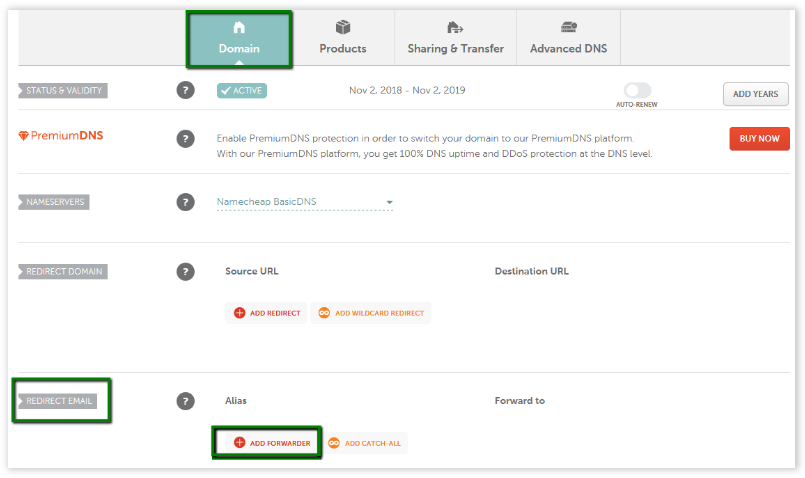
7. Create Forwarding Email Addresses
Ready to create your forwarding email? Click on the “Add Forwarder” button. You’ll see some fields to fill out.
Here’s what you need to do:
Enter the alias you want (for example, if you want [email protected], just type “admin”.
Then, type in the email address where you want to receive the forwarded emails (like yourpersonalemail@gmail.com).
8. Save Your Changes
Click on the checkmark to submit after you’ve filled out everything. Allow about an hour for the newly created mailboxes to be completely set up on the forwarding mail server. Once your settings have been activated, you will be able to test your mail service.
9. Test Your Forwarding Setup
Finally, let’s make sure it’s working! Send a test email to your new forwarding address and see if it shows up in your designated email inbox. Easy peasy!
And now you have a free Namecheap email forwarding set up for your domain in no time!
Guidance on Upgrading to a Paid Plan if Needed
But if you feel the free email forwarding is not sufficient for you, perhaps you might desire to actually send emails from your custom domain.
In that case, you might want to consider Namecheap’s Private Email service, which you will have to pay for.
Here’s how to do it:
1. Visit Namecheap’s Website
Start by heading over to Namecheap.com and look for the Email Hosting section.
2. Choose Your Plan
You’ll see different plans available—Starter, Pro, and Ultimate. Look at and choose the best one that fits you.
Each plan has various features, like storage space and the number of mailboxes.
3. Add to Cart and Checkout
Once you’ve chosen your plan, add it to your shopping cart. And then go through the checkout screen and type in your payment information.
4. Set Up Your New Email Account
After you’ve purchased the plan, log back into your Namecheap account.
Go to the Private Email section and create your new mailbox by entering your desired email address and password.
5. Configure Your Email Client
Finally, read the Namecheap directions on how to get to your new mail account.
You can access it through their webmail or configure it with an email program such as outlook or thunderbird.
You get some really cool stuff with upgrading, like sending emails from your own domain, lots of storage, good security, and customer support.
It’s definitely worth considering if you’re serious about your email communication.
And that’s it! You’re all set to make the most out of your email experience with Namecheap.
Conclusion
For those of you who don’t want to spend anything, but would like an easy way to keep track of your emails, Namecheap has a free email forwarding service.
It is an excellent choice for personal users and small businesses who wish to have organized email without the extra expense.
This allows you to have email addresses that match your domain and will forward all emails to a current email account.
For many users, especially those who just need basic email functions, this setup works perfectly.
It makes you look professional and it combines all of your email accounts into one convenient inbox so you don’t miss any important messages.
However, as your business grows or if you find yourself needing more advanced features, it may be time to upgrade to Namecheap’s paid Private Email service.
The paid plans come with some fantastic benefits.
You’ll be able to send emails from your custom domain, enjoy more storage space, and access better security features.
Not to mention the collaborative tools that make it easy to work with your team.
However, for a serious business where professionalism and consistent communication is a must, a paid email hosting plan is usually the way to go.
To sum it up, namecheap’s free email forwarding is ideal for someone just starting out or has very basic needs and would like to maintain a professional image with out paying any extra.
However, if you require stronger email abilities, security, and support, you might want to upgrade to Namecheap’s Private Email which is a paid service.
So that you can control your correspondence as your business grows.