Curious about how to apply your WordPress website for Google AdSense? If you plan on monetizing your site, running ads is a popular option, and Google AdSense is a great tool to help you do that.
What is Google AdSense (and Why Should You Consider It)?
Google AdSense is an online advertising network that allows publishers, content creators, and website owners to monetize their websites by displaying relevant ads to their visitors. These ads are highly targeted, making them effective and providing advertisers with a good return on ad spend (ROAS). Consequently, the demand for ad space is consistently high.
Google AdSense is an excellent choice for publishers looking to benefit from this high demand. It is the largest advertising network, offering numerous opportunities for both publishers and advertisers. Additionally, AdSense is hassle-free, as Google manages all interactions with advertisers, including collecting payments on behalf of the publishers.
Here are seven core benefits of Google AdSense that make it a popular advertising platform:
1. Easy to Get Started
Getting started with Google AdSense is straightforward. If you have a Google account, you can sign up for AdSense, copy the AdSense code to your site, and start earning money once your site is approved, typically within 24-48 hours unless it doesn’t comply with Google’s guidelines.
2. Strict Quality Control
Google AdSense maintains high value for advertisers and brands through strict quality control over publisher sites. Your site must publish original, accurate, and high-quality content to become an AdSense publisher. AdSense moderators swiftly reject low-quality sites and those from prohibited niches such as gambling.
3. Highly Relevant Ads
Initially, AdSense displays ads based on the content of a page. Over time, it has evolved into an intelligent advertising platform that now shows ads based on a visitor’s interests and search patterns. This increases the likelihood of visitors clicking on your ads, thereby boosting your earnings.
4. Major Advertisers Onboard
Due to Google’s credibility and strict quality control, some of the world’s biggest brands and advertisers use Google Ads to market their products.
5. Support for Diverse Niches
Publishers from almost any niche (excluding prohibited niches like gambling) can earn money with Google AdSense thanks to its extensive pool of advertisers.
6. Attractive Pay Per Click
As an AdSense publisher, you can earn between $0.2 to $15 per click, with most niches paying around $1-3 per click.
7. Highly Scalable
Once you add Google AdSense to your site, there’s no limit to how much you can earn. The more content you publish and the more traffic your site attracts, the higher your potential earnings from clicks on AdSense ads.
How Google Adsense Works?
Google Adsense is a program that allows advertisers, brands, and businesses to reach their prospects by displaying ads on sites and platforms registered with Google Adsense.
Publishers and content creators can make money by showing these ads on their sites and content. Advertisers pay Google based on the number of clicks or impressions on their ads, and Google pays publishers based on the ad clicks generated through their content.
In competitive niches, advertisers are willing to pay more per click, leading to higher earnings for publishers. Some of the highest-paying Adsense niches include insurance, mortgage, legal services, SaaS, and loans.
Adding Google Adsense to a WordPress site requires access to the admin panel and an approved Adsense account, but no financial investment is necessary as Adsense is a free service. Users can complete the process themselves or hire a freelancer to do it for them.
Ad Types and Formats
Google AdSense offers a variety of ad types and formats to accommodate different content and screen sizes. Here are the options available for your website:
– Display Ads
Traditional banner ads can be placed in various spots on your site.
– In-Feed Ads
Ads that integrate smoothly within lists of articles or products.
– In-Article Ads
Ads that fit naturally between paragraphs in your articles.
Choosing the right ad type and format is crucial for maximizing revenue while ensuring a positive user experience. Each ad type has specific placement guidelines and potential earnings, influenced by your site’s traffic and the budgets of advertisers.
Getting Started
Step 1 – Google AdSense Signup and Account Activation
▪Sign Up for Google AdSense
Visit [Google AdSense](https://www.google.com/adsense/start/) to create an account.
▪Provide Your Site Information
Enter your site’s URL and select the language of the content. For example, if your website is nctest.info, you can use nctest.info or www.nctest.info, etc.
▪Enter Contact Information
On the next page, enter your contact details. Ensure your name matches exactly with your bank account information.
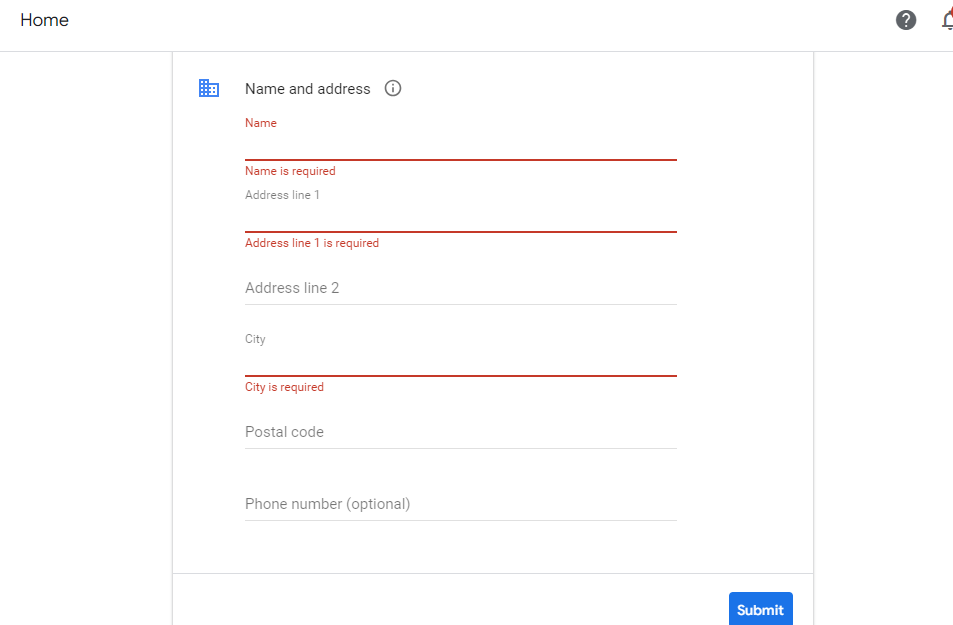
Submit your application.
▪Read and agree to the Google AdSense Terms & Conditions and Program Policies.
▪Verify your phone number via text message or voice call
. (note that this step may not be required in all countries).
▪You will receive a Google AdSense verification code which you need to copy.
▪Insert the copied code into your website.
There are two ways to do this:
✔Manually:
– Log into your WordPress admin dashboard.
– Go to Appearance > Editor.
– Select your current theme from the drop-down menu Select theme to edit in the top right corner.
– Choose the Theme Header (header.php) template from the list on the right.
– Find the `<head>` tag and paste the verification code from Google AdSense right after it.
– Save the changes.
✔Using a plugin:
– Log into your WordPress admin dashboard.
– Go to Plugins > Add New and search for the Insert Headers and Footers plugin.
– Install and activate the plugin.
– Go to Settings > Insert Headers and Footers.
– Paste the Google AdSense verification code into the Headers section.
– Save the changes.
▪Return to your Google AdSense account, check the box to confirm that you pasted the code, and click Done.
▪Wait for Google to review your entire site and activate your account. The activation process can take anywhere from a day to a couple of weeks.
🔘Notes:
– If Google is unable to activate your AdSense account, you’ll receive an email explaining the reason. This will allow you to fix the issue and request activation again.
– The verification code must remain on your website according to Google’s requirements, so do not remove it after account activation.
Step 2 – Creating a Google AdSense Unit
Once your Google AdSense account is approved, you’ll have access to all previously grayed-out options. Now, it’s time to create a new ad unit.
An ad unit is a set of ads displayed as a result of one piece of AdSense ad code. Follow these steps to create an ad unit:
▪Log into your Google AdSense account and navigate to My Ads> Content > Ad units. Click New ad unit.
▪Name your ad unit descriptively to easily find it later.
▪Select the ad size in the Ad size section. You can refer to Google’s examples to help you choose. For this example, we chose a Responsive size, which automatically adjusts its size, appearance, and format to fit any available ad space.
▪Choose the ad type you want to display on your website using the Ad type drop-down menu. Options include text ads, image ads, rich media, flash, video, animated images, audio, and link units. In our example, we selected Text & Display ads.
▪Optionally, apply an ad style to match your site’s color scheme.
▪Set up a custom channel in the Custom channel menu to track your ad unit. This step is optional.
▪Specify backup ads in case Google has no targeted ads available in the Backup ads section.
▪Click Save and get the code. In the Ad code box that opens, copy the Google AdSense ad code.
Step 3 – Adding an AdSense Unit to Your Website
After copying the ad code from your AdSense account, the next step is to paste it into your website’s source code. This process is the same for sites hosted on EasyWP.
You can insert ads into specific pages, posts, sidebars, headers, and footers. In this tutorial, we’ll show you how to paste the code into the right sidebar:
▪Log into your WordPress dashboard and navigate to Appearance > Widgets:
▪Select the Text widget from the list of available widgets and drag it to the Blog Sidebar area:
▪Switch to the Text tab in the Text widget area and paste the ad unit code you copied from your Google AdSense account. Save the changes:
For additional information about the Google AdSense program, you can visit their Help Center and review the policies.
Requirements for Google AdSense Approval
To get your Google AdSense application approved, your website must meet the following minimum requirements:
✔Compliance with AdSense Policies
Your website and all its content must comply with AdSense program policies and terms and conditions.
✔Website Age
Your website should be at least six months old.
✔Age of Applicant
You, the applicant, must be over 18 years old.
*Note: Even if your application meets all the requirements, Google AdSense reserves the right to decline your application.
How to Get Google AdSense Approval
If your Google AdSense application has been rejected, don’t be discouraged. Here are proven steps to help you get approved:
✅Ensure Quality Content
Focus on creating comprehensive, engaging, and informative posts that cater to your audience’s needs.
Google values websites with high-quality content, so avoid insufficient or poor content.
✅Adhere to AdSense Policies
Only one account per publisher is allowed.
Review all AdSense policies and ensure your website complies with them to avoid rejection.
✅Establish a User-Friendly Website
Ensure your site is easy to navigate and provides a good user experience.
A difficult-to-navigate website can lead to a poor user experience and potential rejection.
✅Maintain a Comprehensive Privacy Policy
A well-written privacy policy is crucial and can impact your approval.
✅Avoid Inappropriate Content and Links
Ensure all content and links on your site are appropriate and relevant to your niche.
✅Generate Organic Traffic
Organic traffic indicates that you are creating valuable content. Avoid using paid traffic sources, as they can lead to a high bounce rate and disapproval.
✅Verify Your Site’s Structure
Make sure your site is properly structured and free of errors.
An organized and professional-looking site is more likely to be approved.
✅Complete and Update Your Content
Ensure all pages on your site have sufficient content.
Pages with little to no content can result in rejection.
✅Apply When Ready
There is no specific timeline for when to apply, but waiting until your website has a solid foundation can improve your chances of approval.
Tips for maximizing AdSense revenue
Maximizing AdSense revenue involves a mix of strategic ad placement, design, content management, and ongoing optimization. Here are some comprehensive tips:
#1. Ad Placement
-Within Content
Ads placed within or just after the main content can grab users’ attention effectively.
– Above the Fold
Positioning ads in the upper section of the page that is visible without scrolling can increase visibility and clicks.
– Sidebar and Header
Sidebars and headers are also high-visibility areas, though their effectiveness can vary depending on the site’s layout and user behavior.
#2. Responsive Ads
– Flexible Ad Units
Use responsive ad units to ensure ads look good and perform well on all devices.
– Mobile Optimization
Given the increasing number of mobile users, ensure that your site and ads are optimized for mobile browsing.
#3. A/B Testing
– Ad Formats
Experiment with different ad formats such as text ads, display ads, and link units to see which performs best.
– Colors and Styles
Test different color schemes and styles to make the ads blend well with your site or stand out as needed.
– Ad Networks
Consider testing different ad networks to compare CPMs and click-through rates.
#4. Content Optimization
– Quality Content
Regularly update your site with high-quality, engaging content to keep visitors returning.
– SEO Best Practices
Use SEO techniques to improve your site’s visibility and attract organic traffic.
– Relevant Content
Ensure your content is relevant to your target audience, increasing the chances of ad relevance and clicks.
#5. Page Speed
– Optimize Load Times
Fast-loading pages can reduce bounce rates and increase ad visibility.
– Lazy Loading
Implement lazy loading for ads to improve page load times and user experience.
#6. Ad Density and User Experience
– Balance Ad Density
Avoid overloading your pages with ads, as this can deter visitors and violate AdSense policies.
– User Experience
Prioritize user experience by ensuring ads do not disrupt the flow of content or navigation.
#7. Analytics and Monitoring
– Track Performance
Use Google Analytics and AdSense reports to monitor the performance of your ads.
– Identify Trends
Identify trends and patterns in user behavior and ad performance to make data-driven decisions.
#8. Ad Blocking Mitigation
– Adblock Detectors
Implement ad block detectors to encourage users to disable ad blockers.
– Alternative Monetization
Explore alternative monetization methods such as sponsored content or memberships.
#9. Compliance and Policy Adherence
– AdSense Policies
Regularly review AdSense policies to ensure compliance and avoid penalties.
– Privacy Policies
Ensure your site has a clear privacy policy and complies with regulations like GDPR.
#10. Engage with AdSense Community
– Forums and Groups
Join AdSense forums and online communities to stay updated on best practices and algorithm changes.
– Webinars and Tutorials
Participate in webinars and tutorials offered by Google and industry experts to stay informed about new features and strategies.
Implementing these strategies can help maximize your AdSense revenue by improving ad performance, user engagement, and overall site quality.
Conclusion
Successfully applying for Google AdSense on your WordPress site requires careful planning and attention to criteria. To increase your chances of approval and begin to monetize your content, make sure your site meets high-quality requirements, is user-friendly, and adheres to AdSense policies. By following these steps, you’ll be on your way to making money from your WordPress site with AdSense.