No doubt, proper communication has become critical for all businesses. For instance, having a professional email address positively impacts the credibility of your brand and builds a sense of trust with clients and partners.
Yahoo Business Mail, which is alternatively referred to as Yahoo Bizmail, provides companies with a more tailored form of email that addresses their needs.
This service allows users to create their custom domain email accounts to ensure that they present a professional stance on all emails sent out.
In a market with many email service providers such as Gmail and Outlook, Yahoo Bizmail manages to rise above its competitors and establish itself as a strong contender in the email services sector.
Features like sufficient storage space, sufficient security features, and the ability to collaborate with other tools help businesses enhance their businesses and increase their productivity. They also ensure that they have a cold customer support team whenever it is needed.
In this blog, we are going to focus on the key benefits and features of Yahoo Business Mail service and how this service can help businesses to improve interaction with their clients and business associates.
Why Select Yahoo Business Mail?
There are several reasons a client may select Yahoo Business Mail (Yahoo Bizmail) in their professional correspondence as it offers several advantages that can substantially improve business communication.
Being an established corporate entity, Yahoo has gained esteem and reliability which makes it the choice of several corporations. Take a look at the reasons that compel one to use Yahoo Bizmail as their email provider.
Built-in Credibility
Out of the many email services available today, Yahoo is amongst the oldest ones that are still most in use. Given its history, users automatically have a degree of trust in it, and thus any of your communication is bound to come from a trustworthy platform. Companies can breathe with ease since they are using a service that is already tried and tested with regard to efficiency and reliability.
Key Features
1. Custom Domain Email Addresses
Having custom domain email addresses is one of the biggest highlights of using Yahoo Bizmail. In simple terms, this lets you have an email address that goes with the company’s name (for example, [email protected]). This way of using an email address adds to professionalism and increases brand visibility. A custom domain assists in minimizing the chance of emails going to a spam folder, improving the likelihood of communication with clients and their recognition.
2. Data Encryption: Ensuring Security
Today, data leaks are the order of the day. Therefore, the Yahoo Bizmail service employs strong encryption measures in a bid to protect data. Such a measure is even more important considering that emails often contain sensitive information. Built-in security features also protect such businesses, enabling them to operate comfortably.
3. Working with Other Yahoo Applications
Yahoo Bizmail allows the integration of other Yahoo services like Yahoo Calendar, Yahoo Contacts, and others. Integration thus improves user experience and allows users to maintain their schedules and contacts effortlessly in one environment. Bringing these apps together can make cooperation and effectiveness of the teams better.
4. Online Assistance for Users
Companies never know when they will have a difficulty or need help. For this reason, dedicated Yahoo Bizmail’s technical support is available to quickly solve relevant problems. This makes it easy for businesses to communicate without worrying about long periods without contact because there is supporting assistance always there.
5.Email Templates for Different Purposes
Similarly, for further branding objectives, yahoo allows.com users to modify their email templates. This feature makes it possible for companies to be uniform in their communications and enhance their brand identity with every email that they send. Customizable templates are useful in leaving a mark on the clients and the business partners.
Pricing Plans For Yahoo Business Mail
The Pricing Plans should also be comprehended when contemplating Yahoo Business Mail (Yahoo Bizmail) concerning the Business email service. Yahoo has put up several tiers so that various business sizes and capacity can be suited in one plan. We will here overview the existing plans together with the comparison of their characteristics.
Basic Plan
The Basic Plan is especially designed for small companies or start-up organizations who are just starting to market their businesses online. It is a very good plan for small companies who wish to get a professional email system since it provides all the important email features at a reasonable cost.
Key Features:
- Use of personal business domain email addresses (e.g., [email protected])
- Reasonable disk space for emails
- Basic type of security like spam filtering
- Yahoo Contacts and Calendar
Standard Plan
The Standard Plan primarily caters for maturing firms that need extra features due to their growth and the demand of the business. This plan has a Basic Plan but it has extra more functionalities that assist in enhancing communication and improving the productivity of the business.
Key Features:
- Five included features from the Basic Plan
- Additional space of storage
- Strong wireless safety features/ strong encryption
- Fewer Yahoo tools integration
- Brand promotion through email via editable templates
Professional Plan
Professional Plan has been designed for organizations that are big and have complex needs. This plan has a wide range of features suitable for businesses looking for strong email solutions and adequate backing. It suits firms that handle a lot of emails and require large needs.
Key Features:
- All features that also exist under the Standard Plan
- There is the highest storage capacity and there are unlimited amounts of mail accounts
- Customers are given priority so the problems get resolved faster
- Very good reporting and analytic tools allow to monitor how well emails addressed to clients were utilized
- Increased communication tools for collaborating with team members
Comparison Table of Features Across Plans
| Feature | Basic Plan | Standard Plan | Professional Plan |
|---|---|---|---|
| Custom Domain Email Addresses | Yes | Yes | Yes |
| Storage Capacity | 5 GB | 10 GB | Unlimited |
| Security Features | Basic spam protection | Advanced encryption | Enhanced security protocols |
| Integration with Yahoo Tools | Limited | Yes | Full integration |
| Customer Support | Standard | Priority | Dedicated support |
| Customizable Email Templates | No | Yes | Yes |
| Analytics & Reporting | No | No | Yes |
Step-by-Step Guide to Sign Up for Yahoo Business Mail
Creating a Yahoo Business Mail (Yahoo Bizmail) account is one of the simple tasks that can go a long way in improving your business interactions. Use this step-by-step process to create your Yahoo Business Mail account and benefit from the advantages that come with having a customized domain email address.
Step 1: Go to the Yahoo Business Email Official Site
Start by first heading to the Yahoo Business Email official page. This is the place that contains all the details regarding the different plans which are geared toward businesses. Just type the address in your browser or look for “Yahoo Business Mail” to get to this page. Or go directly to https://mail.turbify.com/login
Step 2: Choose Your Preferred Plan
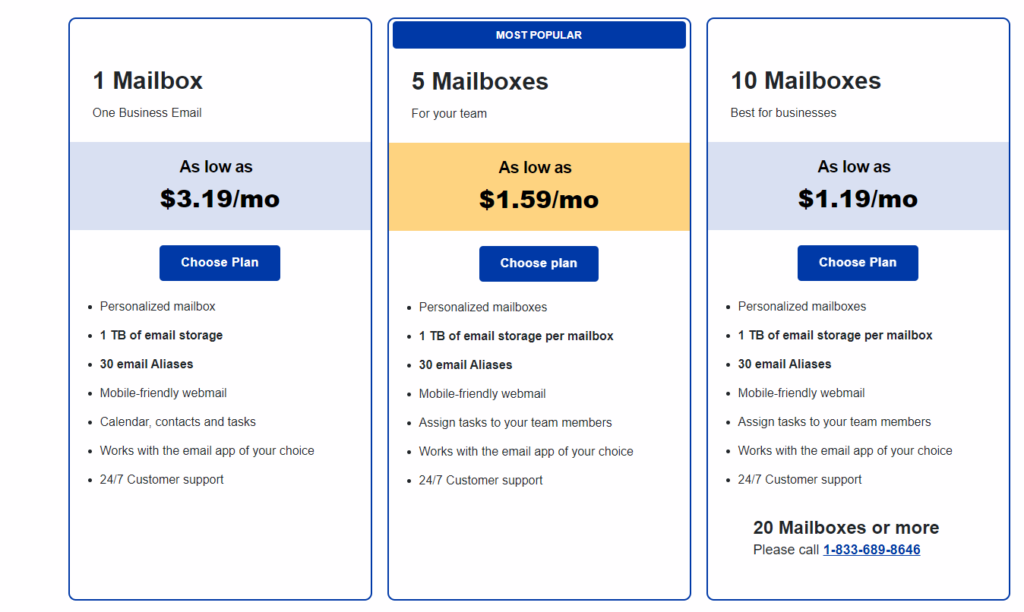
This is the main page where you can view various pricing plans according to various business structures. Take some time to look into these plans and select the one that fits your organization best.
Minimum requirements will not be a hindrance to the availability of Yahoo plans, regardless of whether you are a small startup or a bigger business.
Step 3: Domain Name Acquisition
Now the step that follows is that of acquiring a domain name. There are two choices available to you here:
a). Acquire a New Domain: You can quickly acquire a new domain while signing up if you do not already have one. This is important for creating a strong professional image.
b). Employ a Custom Domain: For active businesses that have already registered a domain, Yahoo Business Mail integration can be done with a few clicks. This is entirely good practice because using your own domain platforms such as [email protected] allows for a more professional touch and can strengthen the recognition of the brand.
Step 4: Click On ‘Add To Cart’ To Continue
Once you find the domain that you desire, simply hit the ‘Add To Cart’ button. This step will show you the pricing details for the selected plan and the domain that were just put in the shopping cart window. Once again, put additional emphasis on the reviewing stage.
Step 5: Complete the Lasting Configuration of the Account
Moving on, with all these items in your cart, you can now complete the lasting configuration of your account. Fact-check all other parameters including the plan you want to select and its domain name. Go ahead, provide the billing details ,and carry out the payment procedure. Having done this, the system will successfully create your Yahoo Business Mail account.
Read also: Best Free Email Hosting Services
Step 6: Customize Other Aspects To Your Email Settings
With the account ready, one of the last steps is customizing the other aspects of the email settings. Adjust these settings:
- Email Appearance: Choose colors and fonts that represent the brand.
- Auto-Responses: In case you are not available, create the auto-responses that will go out when set.
- Professional Signature: Every email sent should have a signature containing the name, title, and contact as it reinforces the brand.
Frequently Asked Questions
1. What makes Yahoo Business Email different from regular Yahoo Mail?
Yahoo Business Email is for business only and therefore offers advanced features like custom domain email addresses, high security, and special customer service not provided in standard Yahoo Mail.
2. Will my existing domain work with Yahoo Business Email?
Yes, a domain registered by you can be used with Yahoo Business Email. This helps you retain branding as email addressing with your business name is possible.
3. What security protocols are offered for Yahoo Business Email?
Sensitive communications are protected by secure encryption protocols. Thus, your business information is protected from unwanted access.
Read also: A Step-by-Step Guide To USA.com Mail Login
Conclusion
Log in to Yahoo Business Mail, which is the first step toward creating a professional image for your company over the Internet. Versatile in their approach, Yahoo Bizmail’s features are ideal for companies of every size and providers can get reliable communication tools with their clients and partners.
Read also: Best Web Hosting and Email Solutions for Small Businesses
Feeling like that it is time to move on?
Then try Truehost Workplace now and see its feature specially built for business!
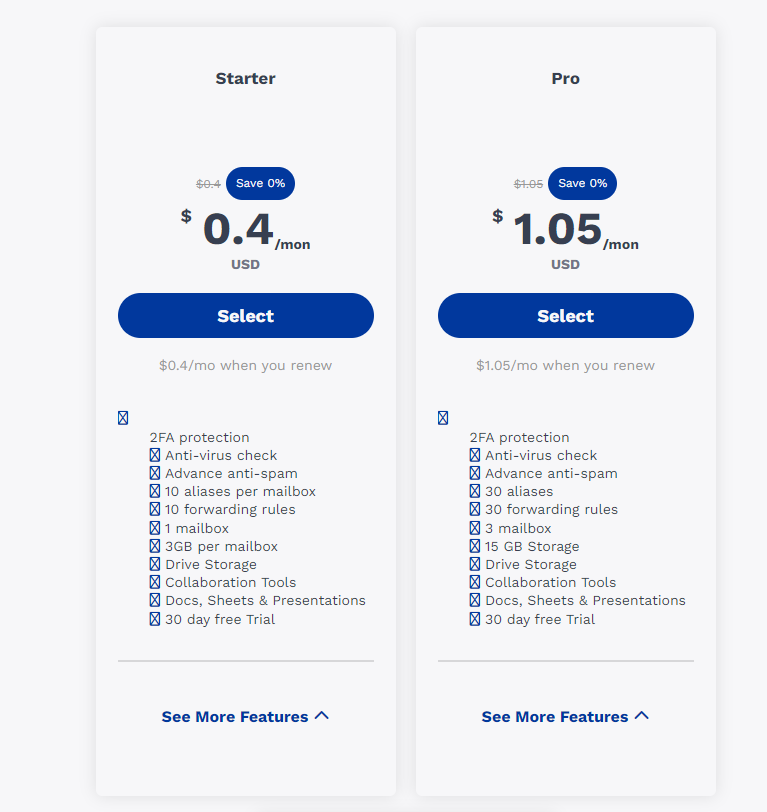
Begin developing a professional look with a unique email address that suits your company.