What is Email Hosting?
Email hosting refers to a service provided by the cloud and hosting provider by renting out email servers for sending and receiving emails, the use case can be personal or business.
FREE EMAIL SOLUTIONS
There are several free hosting services such as gmail.com, yahoo.com, Hotmail, and proton mail among others. Free email hosting is the most popular email hosting service but they are popular for personal use. Most mainstream businesses and organizations utilize professional email hosting.
Professional Email Solutions
Professional email hosting refers to (mostly paid) a customizable email service that may utilize separate servers to handle the incoming and outgoing mail servers. These mail servers can be shared or dedicated.
Truehost Cloud Professional or Business Email is hosted on a secure, private, encrypted, ad-free, and privacy guaranteed, feature-rich email platform.
Professional Email Features
Unmatched Security and Privacy
Truehost Cloud Email Service utilizes unmatched security and privacy technology and measures. The cloud platform has inbuilt anti-DDoS and Anti-Phishing functionalities. The platform supports data encryption both at rest and in transit. Additionally, messages are encrypted with S/MIME message encryption capabilities.
Custom Email
Truehost Cloud Professional email allows the creation of custom email addresses that are professional, easy to remember and give the business much-needed visibility and authenticity. Secure a professional email in the format [email protected].
Administration Panel
Truehost Cloud Professional Email comes with a secure administration control panel that allows the creation of emails, autoresponders, email signatures, forwarders, email aliases, and moderation policies among others.
Email on the Go
Truehost Cloud professional email allows the management of emails from any device; mobile apps, tablets, desktop apps, web browsers, iPad, e.t.c Access any feature from anywhere, anytime.
Email Hosting Pricing
Business Productivity Suite
Workplace Starter
$0.4/mo when billed triennially.
- 2FA protection
- Anti-virus check
- Advance anti-spam
- 10 aliases per mailbox
- 10 forwarding rules
- 1 mailbox
- 3GB per mailbox
- Drive Storage
- Collaboration Tools
- Docs, Sheets & Presentations
- 30 day free Trial
Workplace Pro
$1.05/mo when billed triennially.
- 2FA protection
- Anti-virus check
- Advance anti-spam
- 30 aliases
- 30 forwarding rules
- 3 mailbox
- 15 GB Storage
- Drive Storage
- Collaboration Tools
- Docs, Sheets & Presentations
- 30 day free Trial
Workplace Businesss
$1.85/mo when billed triennially.
- 2FA protection
- Anti-virus check
- Advance anti-spam
- 50 aliases
- 50 forwarding rules
- 5 mailbox
- 50GB Storage
- Drive Storage
- Collaboration Tools
- Docs, Sheets & Presentations
- 30 day free Trial
Other advantages of Professional (Paid) Email Services include:
Email Hosting FAQs
What is Email Hosting
Email hosting is a service that provides email accounts for users to send and receive emails. The email hosting service provides the user with an email address, which they can use to create their own email account.
Email hosting services are available in two types: free and paid.
Free email hosting services offer basic features such as sending and receiving emails, while paid services offer additional features such as advanced spam filtering, advanced filtering options, and more storage space.
They also provide a web-based interface so that users can access their emails from any device they want to use.
The most popular free email hosting service is Gmail by Google. It has over 1 billion active users worldwide and is one of the most used webmail services in the world. Other popular free email hosting services include Yahoo Mail, Hotmail, and Outlook.com.
The most popular paid email hosting service is Microsoft’s Office 365, which has millions of users around the world. There are other paid email hosting services such as Gmail’s Pro Unlimited plan, but these are less common due to their high price tag relative to the lower number of emails they can host.
What are the Best Features of the Top Email Hosting Providers?
The top email hosting providers provide a variety of features to help their customers maintain an inbox that is clean and organized. Some of the most popular features include:
- Filters: Filters are used by many people to keep their inboxes free from unwanted emails. They can be set up to automatically delete emails or move them into a specific folder.
- Automation: Automation tools allow users to schedule emails so they don’t need to worry about receiving important information at a specific time.
- Mobile support: With mobile support, users can access their emails even when they don’t have internet connectivity.
What Are The Benefits Of Email Hosting?
Email hosting services allow you to send emails from different devices and in different languages. They also have built-in spam filtering and deliverability features that help prevent you from getting your emails blocked or undelivered.
Email hosting services are useful for those who want to send large amounts of emails on a regular basis. They also provide a way for businesses to keep their emails safe and secure, even if they’re sending them through personal accounts or not using their company email address.
How to Find the Right Email Hosting Service
It is important for businesses to find the right email hosting service. There are many factors that need to be considered when selecting the right email hosting service.
The first thing you should do is find out what type of email hosting service you need. Some businesses might need a dedicated server while others might need a cloud-based solution. The next step would be to look into the features offered by each of these solutions and then choose the one that best fits your business needs.
Once you have decided on your desired features, it is time to look into their pricing plans, which can vary depending on how much storage space and bandwidth you will require, as well as how long you want your subscription to last.
Other important things to consider when choosing an email hosting service are:
- The cost of the plan
- How easy it is to manage your emails
- The number of emails you can send per day/month/year
- The number of recipients you can have on your account at one time
Differences Between Domain, Email Hosting, and Web hosting
Some of the major differences between domain, email hosting, and web hosting are the following:
a). Domain hosting
A domain name is a unique identifier for your website. It is a web address that represents a website on the internet.
This is the unique web address that identifies your business on the internet.
Domain hosting allows you to point your domain to any web host that you want, as long as they accept it and you can pay for it.
b). Email hosting
Email hosting allows you to send and receive email messages from your domain name. You can create as many different email addresses as you want, but only one of them can be active at one time.
The information in the email will come from your domain name. Email hosting services are usually offered by web hosts who offer other services such as web design, website development, or blogging solutions.
c). Web hosting
Web hosting is where your website gets hosted on a server where other people can access it through their browser (whether it’s a computer or a mobile device).
Think of it as the home of your website.
Now, to set up a blog, you will need a domain name and web hosting. With these two, you can easily create email accounts using the domain name.
For instance, if your domain is example.com, you can create an email like [email protected].
That email will be hosted alongside your domain.
But if you don’t want a website, you can still host your email ([email protected]) separately on its own server.
And that is where email hosting comes in.
Which Should I Choose Between Free vs. Paid Email Hosting Services
When deciding between a free and paid email hosting service, it’s best to look at the types of emails you plan on hosting. Some of the most popular email hosting services are provided for free, but there are also paid options.
The main thing to keep in mind is that free email hosting services will often have fewer features than paid email hosts. Here are some key points to keep in mind:
- Free email hosting: These services are usually very limited in terms of the amount of data you can host and the number of emails you can send and receive. You won’t have full control over your emails, and you may not even be able to export your emails to other programs. These services are usually very slow due to the nature of the hosting. A good example of free email hosting is GMAIL and Yahoo.
- Paid email hosting: Paid email hosts have unlimited storage space, easy-to-use interfaces, and reliable networks. You can clearly see from the point above that these email hosts offer a lot more than a free one. These hosts are also much faster and allow you to easily export your emails.
Explain These Mail Servers Terms: ISP, POP3, IMAP & Cloud
ISP: An Internet Service Provider (ISP) is a company that provides customers with access to the internet.
POP3: POP3 stands for Post Office Protocol 3 and is one of the most common types of mail servers used today. It allows users to download messages from their email account onto their computer or mobile device.
IMAP: IMAP stands for Internet Message Access Protocol and like POP3, it allows users to download messages from their email account onto their computer or mobile device. However, unlike POP3, IMAP also lets users keep track of which emails have been read and which haven’t on the server itself – meaning they can see this information regardless of what device they use to check their email.
Cloud Mail Server: A cloud mail server stores all your data in an off-site location (the “cloud”). This means that if something happens to your physical hardware (e.g., a fire), your data will still be safe and accessible because it exists outside of your office/home.
How To Choose The Best Email Hosting Provider For You?
When it comes to email hosting, there are a few things you’ll want to take into consideration before making your final decision. The following is a list of factors that will help you choose the best email hosting provider for your needs:
- Cost: How much are you willing to spend on email hosting? Keep in mind that you get what you pay for – so if you go with a cheaper option, don’t expect the same level of service as you would from a more expensive provider.
- Reliability: Can you count on your email host to be up and running when you need it? Make sure to do your research and read reviews before settling on a provider.
- Features: What kind of features do you need? If you need lots of storage space or special features like auto-responders, make sure the provider you choose offers them.
- Customer service: How easy is it to get help if you have a problem? Make sure the company offers customer support that’s available when you need it.
Related articles:

Does Cloudflare Offer Email Hosting? What You Need to Know + Best Alternatives
You are setting up a website. You’ve got your domain locked in with Cloudflare. And now you are wondering: Can Cloudflare handle my email hosting too? Or maybe you are frustrated, trying to piece together a professional email setup without breaking the bank. You are not alone—tons of small business owners, freelancers, and side-hustlers hit …
Continue reading “Does Cloudflare Offer Email Hosting? What You Need to Know + Best Alternatives”

11 Best Email Spam Filtering Services: Stop Junk Mail for Good
Your inbox is a warzone. Spam emails sneak in like roaches, clogging up your day. You are wasting time deleting junk or fishing legit emails out of the spam folder. Worse, one wrong click on a phishing link could tank your business. People are fed up, asking: How do I keep my inbox clean? What’s …
Continue reading “11 Best Email Spam Filtering Services: Stop Junk Mail for Good”

Squarespace Email Hosting: Worth It or Waste of Cash? (+ Best Alternatives)
You are building a website on Squarespace. You want a pro email address to match your domain. But Squarespace email hosting feels like a maze. Is it worth the price? Or are you better off looking elsewhere? Let’s cut through the noise and get to the truth. This post breaks down Squarespace’s email hosting, its …
Continue reading “Squarespace Email Hosting: Worth It or Waste of Cash? (+ Best Alternatives)”

Zoho Mail Forever Free Plan: Is It Worth It? (+ Best Alternatives)
You are a small business owner or freelancer. You need email hosting that doesn’t break the bank. Zoho Mail’s Forever Free Plan pops up. Sounds like a dream, right? Free email hosting for your domain. But is it actually worth it? Or are you signing up for headaches? And what about alternatives that might fit …
Continue reading “Zoho Mail Forever Free Plan: Is It Worth It? (+ Best Alternatives)”

How to Start an Email Service Business (Latest)
You are here because you are thinking about starting an email service business. Awesome idea, but where do you even begin? What is the first step to stand out in a crowded market? How do you avoid getting crushed by giants like Gmail or Outlook? And most importantly, how do you make money without screwing …
Continue reading “How to Start an Email Service Business (Latest)”

9 Best Free Corporate Email Hosting Providers (Compared)
You’re running a business. You need an email that screams “I’m legit” without burning cash. Gmail’s fine for personal stuff, but [email protected] doesn’t cut it for clients. Free corporate email hosting sounds like a dream, but is it real? Can you get a professional email address without hidden fees or sketchy trade-offs? Let’s cut through …
Continue reading “9 Best Free Corporate Email Hosting Providers (Compared)”

9 Best Business Email Hosting Providers in India (Compared)
You’re running a business. You need an email that screams “I’m legit” not “I’m still using Gmail like it’s 2005.” Why does your email address matter? Because [email protected] looks like a scam waiting to happen. Customers judge you in seconds. A professional email like [email protected] builds trust instantly. But picking the right email hosting provider …
Continue reading “9 Best Business Email Hosting Providers in India (Compared)”

9 Best Corporate Email Hosting Providers (Compared)
Your business email is your handshake in the digital world. It’s how you show up professional, credible, and serious. But picking the right corporate email hosting provider? That’s where most people get stuck. Questions like: They keep you up at night. You’re not alone. I’ve been there, staring at endless options, wondering which one won’t …
Continue reading “9 Best Corporate Email Hosting Providers (Compared)”

9 Best Email Hosting Services in Pakistan: Stop Wasting Time on Crappy Email Solutions
You’re running a business in Pakistan. You need emails that don’t suck. Gmail’s free, sure, but it screams “amateur.” Clients see [email protected], and they’re already skeptical. Or worse, your emails keep bouncing, landing in spam, or just vanishing. You’re losing deals, wasting hours, and pulling your hair out. What’s the fix? A solid email hosting …

9 Best Email Hosting Providers for Startups
You’re launching a startup. You’re hustling to get clients, build a product, and keep the lights on. But your email is still [email protected]. That’s not just unprofessional—it’s a trust killer. Clients won’t take you seriously. You need email hosting that screams “I’m legit” without draining your bank account. You’re probably wondering: Which provider is …
Continue reading “9 Best Email Hosting Providers for Startups”

9 Best Reseller Email Hosting Providers (Compared)
You’re staring at your inbox, wondering how to scale your email game without breaking the bank. Your clients want professional emails that scream trust, not some sketchy free Gmail address. Maybe you’re a web designer, an agency owner, or just hustling to build a side gig. You need a reseller email hosting provider that’s reliable, …
Continue reading “9 Best Reseller Email Hosting Providers (Compared)”

Gmail Filters & Wildcards: Everything You Need to Know (+ Tips)
Your inbox is a warzone. Emails piling up like dirty laundry. Important messages are buried under spam and newsletters. You’re wasting hours digging through the mess. What if you could automate the chaos? Gmail filters with wildcards are your secret weapon. This guide breaks down everything you need to know. No fluff, just practical steps …
Continue reading “Gmail Filters & Wildcards: Everything You Need to Know (+ Tips)”

15+ Advanced Gmail Filters to Crush Your Inbox Chaos
Your inbox is a warzone. Emails pile up like unpaid bills. You’re drowning in newsletters, spam, and that one client who emails you 17 times a day. “How do I find that one important email?” “Why does my inbox feel like a second job?” Sound familiar? Gmail filters are your weapon. They sort, label, and …
Continue reading “15+ Advanced Gmail Filters to Crush Your Inbox Chaos”
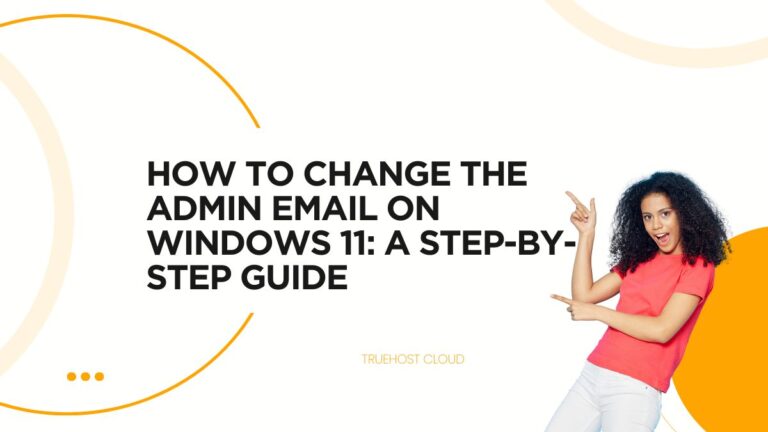
How to Change the Admin Email on Windows 11: A Step-by-Step Guide
Changing the administrator email on Windows 11 might seem daunting at first, but it’s a straightforward process once you know the steps. Whether you’re updating to a new email address, switching to a more professional one, or simply regaining control of your system after losing access to an old account, this guide will walk you …
Continue reading “How to Change the Admin Email on Windows 11: A Step-by-Step Guide”

Latest Email Settings for Q.com
If you’re a Q.com email user—whether through Quantum Fiber or as a legacy CenturyLink customer—you might be wondering about the most up-to-date settings to use in 2025. With email protocols like IMAP, POP3, and SMTP evolving alongside security standards, staying informed is essential. This blog post dives into the latest email settings for Q.com as …
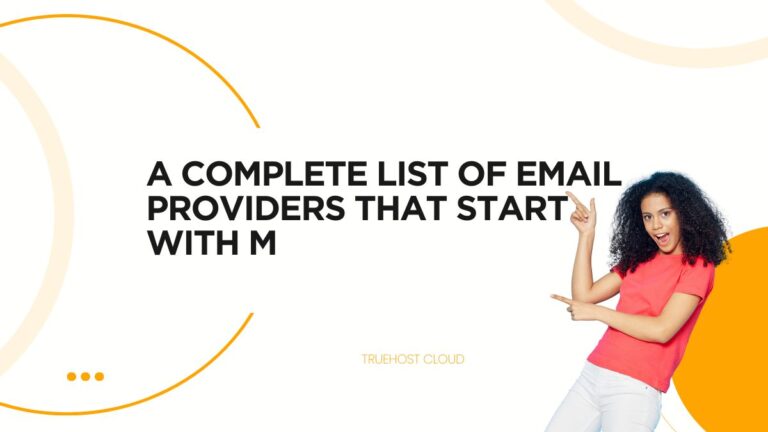
A Complete List of Email Providers That Start with M
Email has become an indispensable part of our daily lives, whether for personal communication, business correspondence, or marketing campaigns. With so many email providers available, choosing the right one can feel overwhelming. If you’re specifically curious about email providers that start with the letter “M,” you’re in the right place! In this blog post, we’ll …
Continue reading “A Complete List of Email Providers That Start with M”

How to Show More Than 50 Emails in Gmail: A Step-by-Step Guide
If you’re a Gmail user who receives a high volume of emails daily, you’ve likely noticed that Gmail limits the number of emails displayed per page to 50 by default. While this setting works for casual users, it can feel restrictive for power users, professionals, or anyone managing a busy inbox. Fortunately, Gmail offers a …
Continue reading “How to Show More Than 50 Emails in Gmail: A Step-by-Step Guide”

How to Apply a Filter to Existing Mail in Gmail: A Step-by-Step Guide
Managing a cluttered Gmail inbox can feel overwhelming, especially when you’re dealing with hundreds or thousands of existing emails. Fortunately, Gmail’s filter feature allows you to organize your inbox efficiently by applying rules not only to incoming messages but also to emails already sitting in your mailbox. Whether you want to label, archive, delete, or …
Continue reading “How to Apply a Filter to Existing Mail in Gmail: A Step-by-Step Guide”

Latest Mail.com Settings for Outlook (100% Working)
If you’re looking to set up your Mail.com email account in Microsoft Outlook, you’ve come to the right place! Whether you’re using Outlook for personal correspondence or professional communication, configuring it correctly ensures seamless access to your Mail.com inbox. This guide provides the latest, 100% working settings to integrate Mail.com with Outlook using IMAP or …
Continue reading “Latest Mail.com Settings for Outlook (100% Working)”

#7 Best Small Business Mailing Systems
For small businesses, an efficient mailing system can make a significant difference in saving time, reducing costs, and enhancing professionalism. Whether you’re sending invoices, marketing materials, or packages, having the right tools can streamline your operations and help you focus on growing your business. With so many options available, it can be challenging to choose …

The Ultimate Guide to Emails Starts with I: Everything You Need to Know
You’re here because you want the lowdown on emails starts with I. Maybe you’re curious about what they are. Maybe you’re trying to track down a list for a project. Or maybe you just stumbled here and now you’re hooked. Whatever it is, I’ve got you. This isn’t some half-baked blog post. This is the …
Continue reading “The Ultimate Guide to Emails Starts with I: Everything You Need to Know”

What is Yahoo Plus Secure? Everything You Need to Know
With cyber threats lurking around every corner, services like Yahoo Plus Secure aim to provide peace of mind by offering a suite of tools designed to safeguard your devices, data, and identity. But what exactly is Yahoo Plus Secure, and how can it benefit you? In this comprehensive guide, we’ll break down everything you need …
Continue reading “What is Yahoo Plus Secure? Everything You Need to Know”

Cannot Expand the Folder in a Shared Mailbox? Here’s How to Fix It
Microsoft Outlook is a powerful tool for managing emails, calendars, and tasks, but it’s not without its quirks. One common issue users encounter is the “Cannot expand the folder” error when trying to access a shared mailbox. This frustrating problem can disrupt workflows, especially in collaborative environments where shared mailboxes are essential. If you’re facing …
Continue reading “Cannot Expand the Folder in a Shared Mailbox? Here’s How to Fix It”

How to See Every Website That Has Your Email (and What to Do About It)
Ever feel like your email address is floating around the internet like a lost puppy? You sign up for a free trial here, download a resource there… and before you know it, your inbox is overflowing with spam, promotions, and newsletters you don’t even remember subscribing to. Sound familiar? Don’t worry, you’re not alone. In …
Continue reading “How to See Every Website That Has Your Email (and What to Do About It)”
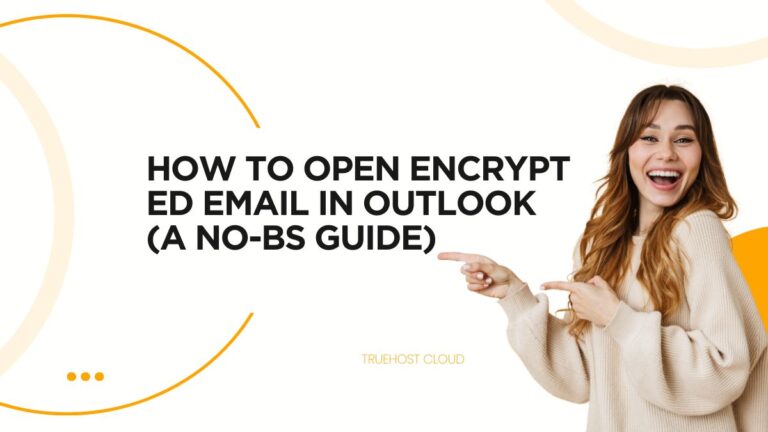
How to Open Encrypted Email in Outlook (A No-BS Guide)
You’re busy. I get it. You don’t have time to waste on tech headaches. You’ve got an encrypted email sitting in your Outlook inbox, and you need to open it NOW. This guide is your fast track to decryption. We’ll cover everything you need to know, from the basics to advanced troubleshooting, so you can …
Continue reading “How to Open Encrypted Email in Outlook (A No-BS Guide)”

#5 Easy Ways to Remove Ads from Outlook Inbox
Let’s be honest, no one likes ads. They’re distracting, annoying, and sometimes even downright creepy (how did they know I was looking at that?!). But when it comes to your Outlook inbox, ads can be more than just a nuisance. They can actually cost you time and money. Think about it: So, how do you …
Continue reading “#5 Easy Ways to Remove Ads from Outlook Inbox”

How to Change Your Yahoo Mail Language Back to English
Ever logged into your Yahoo Mail and felt like you’d been transported to another dimension? Suddenly, all your folders are in a foreign language. You can’t find the “Compose” button. Panic sets in. Don’t worry, it happens. Maybe you accidentally clicked something. Maybe a mischievous gremlin snuck into your settings. Whatever the reason, I’m here …
Continue reading “How to Change Your Yahoo Mail Language Back to English”

Latest IMAP iCloud Email Settings
Let’s be real, your inbox is a battlefield. A relentless onslaught of newsletters, promotions, and “urgent” requests vying for your attention. It’s a productivity black hole. But THANKS to iCloud email settings, we can transform you into an email ninja. We’ll slice through the clutter, optimize your setup, and reclaim control of your time. How …

Outlook Message Preview Too Small? Here’s How To Fix
Tired of squinting at your Outlook message preview? Feel like you’re playing email roulette, clicking on messages hoping they’re actually important? You’re not alone. A tiny message preview is a productivity killer. It wastes time and makes you feel like you’re constantly behind the eight ball. But here’s the good news: you can fix it. …
Continue reading “Outlook Message Preview Too Small? Here’s How To Fix”

How to Host Your Own Email Server (A to Z)
Want to take control of your email? Ditch Gmail and those other free email providers. It’s time to host your own email server. Sounds complicated? It doesn’t have to be. This guide will walk you through everything you need to know, from the benefits to the technical setup. By the end, you’ll be able to …
Continue reading “How to Host Your Own Email Server (A to Z)”

What is Workspace Webmail? What You Should Know
Look, I’m not going to lie. Most people’s inboxes are a disaster. A chaotic mess of unread messages, spam, and urgent requests all screaming for attention. It’s like trying to find a needle in a haystack while juggling chainsaws. Not a good look. But what if I told you there’s a better way? A way …
Continue reading “What is Workspace Webmail? What You Should Know”

Latest Yahoo Bizmail Outlook Settings (Office 365)
Are you looking for the latest Yahoo Bizmail Outlook settings? Think of Outlook as your email command center, and the right settings as your weapons of productivity destruction. But configuring Outlook for Yahoo Bizmail? That’s where most entrepreneurs get tripped up. Don’t worry, I’ve got your back. This guide breaks down everything you need to …
Continue reading “Latest Yahoo Bizmail Outlook Settings (Office 365)”

Latest Yahoo Bizmail POP Settings
Look, I get it. You’re busy building an empire. You don’t have time to be chained to your desk, refreshing your inbox every five seconds. You need freedom. You need flexibility. You need control. That’s where Yahoo Bizmail POP settings come in. POP (Post Office Protocol) lets you download your emails to your device and …

Latest Yahoo Bizmail IMAP Settings (Updated)
You’re running a business, not a daycare. Every minute you waste wrestling with your inbox is a minute you’re NOT generating leads, closing deals, or scaling your empire. That’s where Yahoo Bizmail IMAP settings come in. Think of IMAP as your secret weapon for total email domination. It’s the key to accessing your business emails …
Continue reading “Latest Yahoo Bizmail IMAP Settings (Updated)”

How To Choose The Right Hostinger Email Plan
If you need a professional email service, Hostinger email plan could be just the thing. It doesn’t matter if you’re an individual or a company, they have a variety of plans with as little as $0.99 per month. This type of plan is very useful to all who wish to have a unique email address …
Continue reading “How To Choose The Right Hostinger Email Plan”

Hostinger Email Whitelist: A Simple Tool
Let’s talk about the Hostinger email whitelist—a simple but important tool to keep your emails from getting lost in the spam folder. Ever missed an important email because it got flagged as spam? Frustrating, right? That’s where whitelisting comes in. It’s like creating a VIP list for your inbox, ensuring messages from specific email addresses …
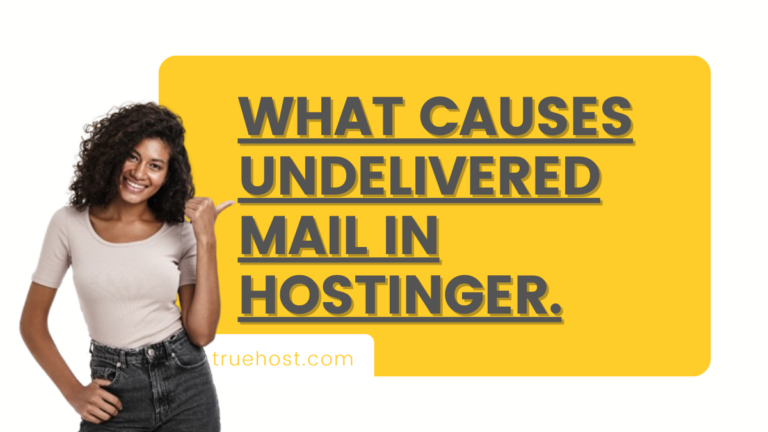
What Causes Undelivered Mail in Hostinger.
Surely, one of the more humiliating experiences in Hostinger is the dreaded “undelivered mail goes back to sender”? It’s super frustrating, right? Whether it’s a personal email or an important work message, it feels like hitting a wall when your email doesn’t go through. This problem is pretty widespread in Hostinger users, and could occur …
Continue reading “What Causes Undelivered Mail in Hostinger.”

Email Setup With Rackspace: A Complete Guide
Wondering about email setup with Rackspace? This is your post. Many small businesses struggle to manage their email accounts, typically depending on free providers with insufficient professionalism and capabilities. This can limit their capacity to build trust with clients and appear credible in the industry. In modern times, good communication and teamwork are critical to …
Continue reading “Email Setup With Rackspace: A Complete Guide”

How to Send an Encrypted Email in o365
Do you want to know how to send an encrypted email in o365? Well, don’t worry because this post has you sorted. The digital workplace is now more interconnected than ever. We rely on email and messaging apps to exchange sensitive information such as passwords and social security numbers. These tools are important for ensuring …

The Live.com Email Server Settings: A Complete Guide
Looking for a complete guide to live.com email server settings? Look no further. Live.com, Microsoft’s email service, is part of the Outlook.com ecosystem. It is used by millions of people worldwide for both personal and business conversations. It is essential to comprehend the proper mail server configuration for Live.com (or Outlook.com) while setting up your …
Continue reading “The Live.com Email Server Settings: A Complete Guide”

Affordable And Secure Non-Profit Email Hosting
Choosing a reliable email hosting solution is critical for every Non-Profit Organization’s (NPO) smooth operation. Email is essential for communication, whether maintaining in touch with fans, planning fundraising activities, or collaborating with team members. In this post, we’ll look at crucial criteria to consider when selecting an email hosting provider and make recommendations to help …
Continue reading “Affordable And Secure Non-Profit Email Hosting”
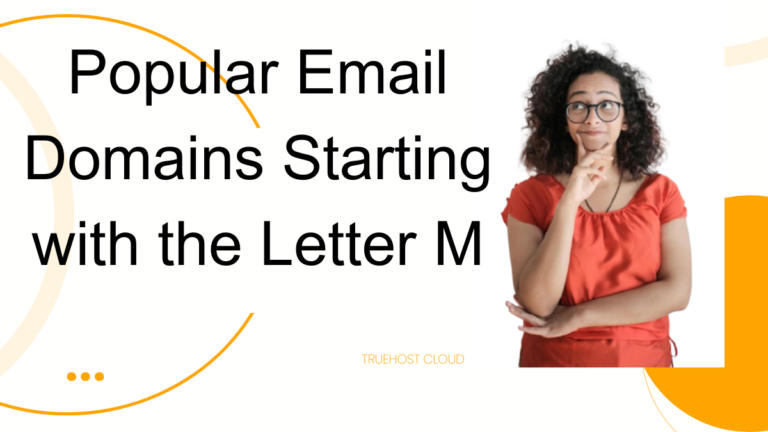
Popular Email Domains Starting with the Letter M
Email domains play a crucial role in defining our identities and activities when it comes to Internet communication. The portion of the email address that follows the “@” sign, known as the domain, provides a wealth of information about the company or service provider that created the account. Although we are all familiar with some …
Continue reading “Popular Email Domains Starting with the Letter M”

Hostinger Email Upgrade: Unlock Better Features
Are you trying to upgrade your Hostinger email plans? Upgrading to the new and improved Hostinger email service is a game-changer. It provides you more storage, more advanced features, and better protection. For instance, current users of the basic package, upgrading to the Business Premium package, would unlock a vast array of new benefits. Imagine …
Continue reading “Hostinger Email Upgrade: Unlock Better Features”

How to Set Up Hostinger Email in Outlook: A Step-by-Step Guide
Do you want to control your inbox more effectively? Migrating your Hostinger email to Outlook might just be the answer! It is a good idea if you want to take advantage of all the finest features of Microsoft Outlook, yet keep your work email mailbox on the servers of Hostinger. Whatever your aim—to optimize your …
Continue reading “How to Set Up Hostinger Email in Outlook: A Step-by-Step Guide”

Yahoo Business Mail Sign-Up Step by Step Guide
No doubt, proper communication has become critical for all businesses. For instance, having a professional email address positively impacts the credibility of your brand and builds a sense of trust with clients and partners. Yahoo Business Mail, which is alternatively referred to as Yahoo Bizmail, provides companies with a more tailored form of email that …
Continue reading “Yahoo Business Mail Sign-Up Step by Step Guide”

Mail Hostinger IMAP: The Ultimate Guide for Configuration
Effectively managing your Mail Hostinger emails is of greater significance than ever especially in today’s digital age, and IMAP settings are part of it. IMAP allows you to retrieve and maintain your emails on the fly at the server, making for a seamless experience with all your devices. On the other hand, in contrast to …
Continue reading “Mail Hostinger IMAP: The Ultimate Guide for Configuration”

Best Web Hosting and Email Solutions for Small Businesses
An active digital presence is important for small businesses willing to succeed in today’s very competitive market. The two most important aspects of this presence are factors that are finishing touches to any business: dependable web hosting and domain email services. Such components not only guarantee seamless and 24/7 availability of the business site but …
Continue reading “Best Web Hosting and Email Solutions for Small Businesses”

Mail Hostinger Gmail Integration: Emailing Made Easy
If you’re using Hostinger for your mail and love the simplicity of Gmail, then you’re in for a treat! The mail Hostinger Gmail integration allows you to manage everything in one place. This integration is a game-changer, especially for businesses or anyone who wants to stay organized while looking professional. When integrated with Hostinger, Gmail …
Continue reading “Mail Hostinger Gmail Integration: Emailing Made Easy”

A Step-by-Step Guide To USA.com Mail Login
USA.com is quite a popular email service that gives users a good platform for social and business communication. Thanks to its many functional features and a very simple interface, USA.com Mail is able to appeal to a rather large and diverse audience. However, as it is known, email is still the most reliable means of …
Continue reading “A Step-by-Step Guide To USA.com Mail Login”
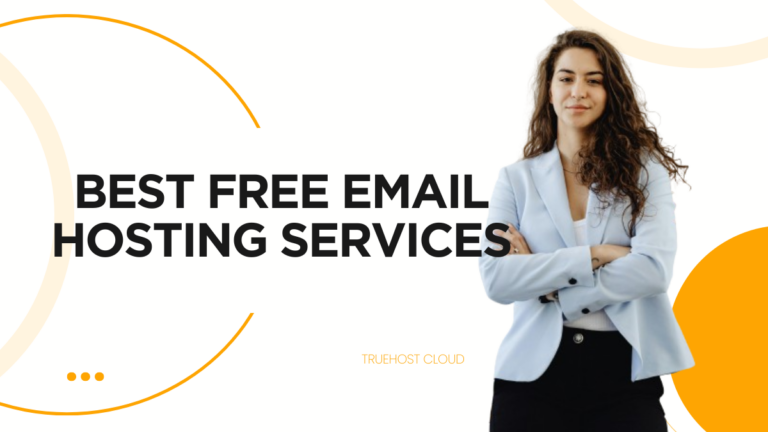
Best Free Email Hosting Services
When we consider the current context, we can clearly see that a good business relies on very strong communication. Email is, arguably, one of the most important and necessary tools for connection purposes among clients, partners, and colleagues. Yet, many people do not consider the fact that the selection of the email hosting service will …

How To Create a .co.in mail Address
Today, an email address is not only a form of contact but also an essential feature of the professional brand. Whether freelance, a new business in the process of developing oneself, or an already formed one, using an email related to their domain is the best feature to give an impression of authority and professionalism. …